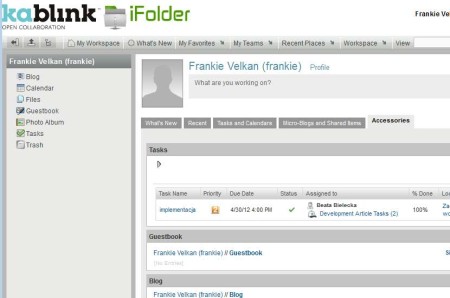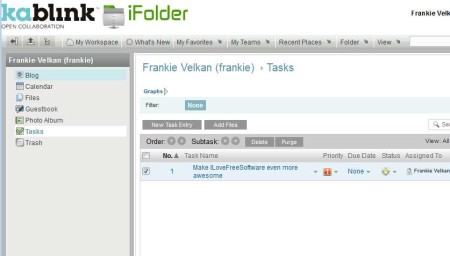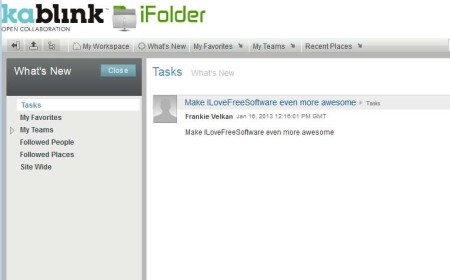Kablink is a free team collaboration software for Linux, BSD, and Windows which allows you to easily manage your employees by assigning tasks, giving out work schedules, and exchanging files and information. Kablink includes social networking type of approach to team collaboration, where teammates have profiles which they can use to exchange ideas, get work schedules, tasks, and so on.
In the screenshot above you can see a Kablink profile opened. It’s very similar to Facebook profiles, but with the difference that instead of focusing entirely on social interaction features, you get things like tasks, schedules, team assignments, and everything else that’s important for team collaboration. Profile is also not called a profile, it’s called workspace. Left side holds a menu where all the profile related options are available. Above the profile another menu is available where you can view a list of other team members, see what’s new, which would be Facebook timeline equivalent and so on.
Key Features of Kablink Free Team Collaboration Software are:
- Free, cross-platform, and lightweight team collaboration software.
- Can be installed and used on Linux, BSD, or Windows operating systems.
- Features a social networking type of approach to team collaboration.
- Allows team managers to create teams, give out tasks, work schedule.
- Comes with built-in email server for sending emails and notifications.
- Some social networking available, run a blog and share images.
Kablink isn’t all work, like we already mentioned, there are still some social networking components available which allow casual social interaction with your teammates. Setting up Kablink will be a bit more problematic. Even though there is an installer which you can use, there are quite a number of steps thorough which you need to go. There’s documentation available on the Kablink website which should help you out with that. We’re gonna focus on actual usage.
How to Collaborate Online, Manage Teams, Assign Tasks, Give out work schedule with Kablink?
Since Kablink is a server-side software, you as a client will be accessing it via web browser. First click on Folder >> Edit Teams. Folders are where everything that a certain team does is saved. In the edit team section you’ll be able to create teams, add members, and so on.
This is where you will be able to check on what your tasks are. You can also add your own tasks if something comes up during the work day. For checking the work schedule you can click on the Calender option from the menu on the left while you have your Workspace open.
Selecting What’s New from the top menu will allow you to see new tasks which were posted by your teammates or manager, new files that were posted, and any other new information that was shared by your team. When you’re done for the day, click log out and that’s it.
Conclusion:
Kablink set up is a bit more difficult, but once you have everything up and running, you’re gonna see that setup effort was more than worth it. Lot’s of options are available, and social networking make online collaboration much more effective and motivating. Give it a try and see how it goes.
Also, try Deskaway, Teamlab, and Open Atrium reviewed by us.