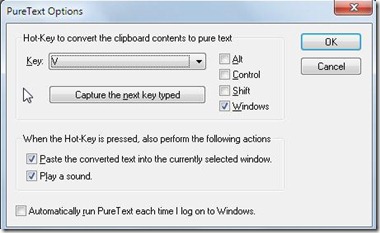PureText is a free application to copy and paste the content from any web page as simple text into some other application without formatting. This kind of copy and paste is like copying and pasting only the pure text without all the formatting applied to it, and that’s why the name given to the application as PureText.
Many a times when we copy content/text from a webpage and paste it into a new application we find it very difficult to remove the formats applied to the fonts and make the text unique like a simple normal text, in such cases PureText is very helpful and you just need a single key stroke to use it.
How You Can Use PureText?
Just download the application which will be downloaded as a ZIP file which you can store anywhere in your system. Just extract the file and click on the application to start using. As soon as you start the application you will notice a ‘Pt’ icon in your taskbar.
Now, you are ready to use this application. By default the key combination set for paste in windows is Ctrl+V and here for PureText the combination is set as Windows key+V but you can change the hot-key combination for this. To change the key combination just right-click on the Pt icon, click on Options and you will get the following window.
Here, you can select any key, you have the choice to choose any alphabet A-Z, F1-F9, numbers 0-9, etc. And you can make the combination with: Alt, Control, Shift, Windows key. You can also make this software perform certain actions like to paste the converted text into the currently selected window and play a sound, when the Hot-key is pressed. You can make this application automatically start on the system start-up, so that every time you switch on the system you do not need to start the application manually.
What all formatting PureText Can Remove?
The formats which PureText removes include font style (bold, italics, etc.), font face, font color, margins, paragraph styles (left/right/centre aligned), character spacing, tables, bullets, pictures, charts, any kind of embedded objects, etc. The actual content will not be modified ever, also the paragraphs will not be erased.
Conclusion:
PureText is a very good and small application with a very good purpose of pasting the content from any webpage to another application by removing all the formatting. This very easy to use application can be used anytime and works very fast.
You may also try Toggle Link and Super Copy Paste reviewed by us.