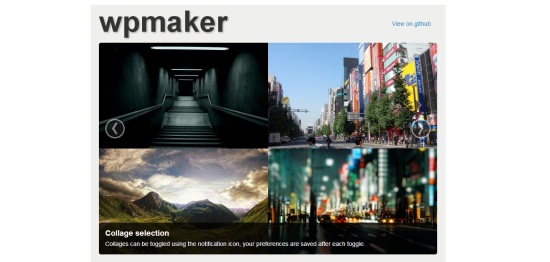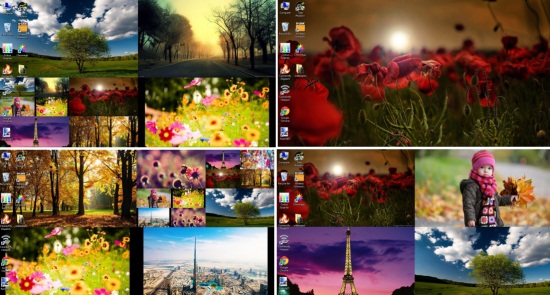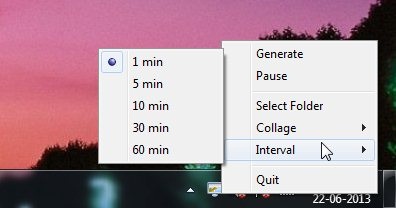Wpmaker is a free wallpaper collage maker cum changer that automatically creates different collages from a picture collection and apply them to your desktop background at regular interval. It’s a simple and easy to use application that helps in beautifying the look of your desktop with stunning picture collages and gives it a fresh look by generating unique collage everytime. Wpmaker comes packed with plugins that automatically scale and crop your images to ensure that the images fit to your desktop without losing the aspect-ratio. Apart from automatically changing the wallpaper collage at a specified interval, it allows generating new collages manually with just one mouse click.
Wpmaker is a unique app that would definitely impress you if you love to customize the look and feel of your desktop by regularly changing Windows themes and wallpapers. You can get it free from its official website using the link given at the end of this article. Wpmaker is completely portable, hence you can use it without installation. Let’s see what all it takes to get this free wallpaper collage maker to work.
Create Wallpaper Collages and Apply them to Desktop with Wpmaker:
Wpmaker is extremely easy to use. Once you launch the app, it will ask you to specify a directory containing your picture collection. All you have to do is to browse the folder or directory which has the desired set of pictures you want to create collages from. And you are done! Wpmaker will automatically pick random pictures from the specified folder and generate stunning picture collages for you. It then applies them to your desktop background, automatically changing them after a specific time interval.
Wpmaker sits silently in your system tray area and keep working from there until you exit it. It contains some right-click menu icons which helps you in manually changing the wallpapers, modifying the time duration for changing wallpaper, pausing the wallpaper change, enabling/disabling recursive split, etc.
Wpmaker generates wallpapers in many variations and apply a unique collage to your desktop with every change.
Key Features of this Free Wallpaper Collage Maker app:
- Free wallpaper collage maker cum changer.
- Automatically generates attractive wallpaper collages and change them at regular time interval.
- Also support changing wallpaper manually.
- Create unique collages in multiple variations.
- Plugin integration.
- Pause wallpaper change.
- Change folder directory.
- Enable/disable recursive split for collage creation.
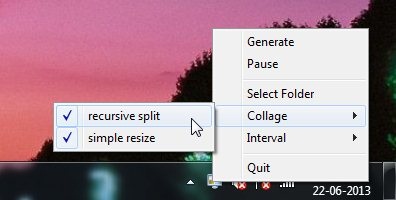
- Auto scaling and image cropping for maintaining aspect-ratio.
- Completely portable.
- Easy to use.
- Simple and lightweight.
- Cross-platform compatibility.
Also check out free wallpaper generator to generate wallpapers with gradient effects.
The Final Verdict:
Wpmaker is a nice free wallpaper collage maker that allows you to fill your desktop background with beautiful picture collages. The best part is that it automatically generates fresh and unique collages without compromising the aspect ratio of pictures, and even change them at regular time interval. Download free and give it a try.