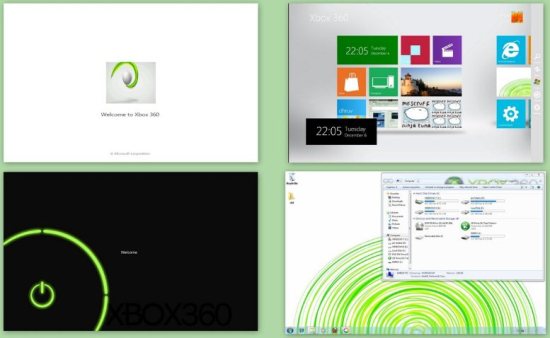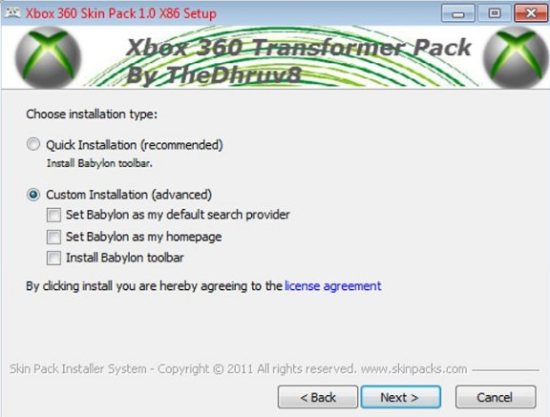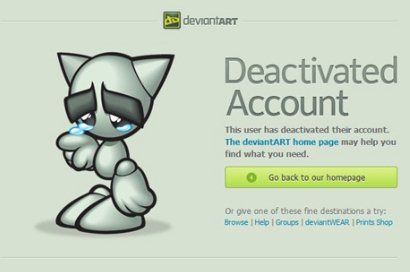The Xbox 360 Transformer Pack for Windows 7 is a Windows 7 theme pack. A theme pack is a piece of software that changes the basic look of an operating system.
Menus Revert to Classic Windows 95 and XP Look
This was my favorite part of the whole software package. I prefer the classic look of Windows 95 and XP. Everything reverted to the Classic look I prefer, menus, Quickstart area, Start Menu, and application windows. What I didn’t like about this part is that it changed my default colors of windows. So, instead of my nice soft blue and grey windows titles bars, they were harsh fluorescent green, which I had to change. It also changed my boot screen from the Toshiba logo to the Xbox 360 Welcome Screen look. I was afraid, looking at the DOS screen during the installation, that it was going to change the picture on my login screen, also, but it didn’t.
No Support for Theme Pack
The Xbox 360 Transformer Pack isn’t a software package that was created by a company. It was created by a private party that was a member of an online community for artists. This means that if you have questions about how to use it, like I did, or how to properly uninstall it, there’s nobody to ask. Luckily, I know how to safely edit my registry. Even worse, the account of the person that created the package has been deactivated.
Better and Safer Theme Pack Options Available
There are a large number of companies that make theme packs for Windows 7, including Microsoft. Since these are companies, with reputations to protect, the theme packs they out are fully tested and fully supported. If you have problems at any time with their theme pack, you only have to email them and they’ll help you out. And you can be more confident that they won’t cause your system to slow down, or hang, like this one did to my system. I’m just glad I know a bit more about uninstalling problematic programs than most people.