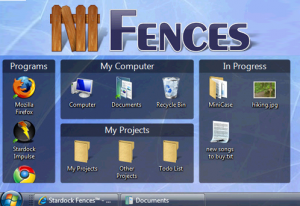My desktop is normally very cluttered, with tons of icons floating around. Today I found a very clever solution to this problem – Fences. Fences is a really cool free software to unclutter your desktop, and organize desktop in a great way.
Fences enables you to draw labeled shaded areas on your desktop. Each such area can contain a group of icons as per your choice. For example, you can create one area for shortcuts, another for documents, and so on. The best part is the ease of use: you just click and drag to draw a shaded area – that’s it.
Here are some really cool things that you can do with Fences
- You can draw shaded areas on your desktop to organize your icons.
- You can resize those shaded areas.
- Fences can add scroll bar to each shaded area, if required. This essentially means that you can store lots of icons in a very small area.
- You can manage transparency of your background, so that you can see your wallpaper through Fences.
- Fences has a unique double-click feature: Double-click once, and everything on your desktop hides. Doublle-click again, and everything is back.
- Fences also comes with pre-packaged layouts that you can quickly choose. Although, creating Fences yourself is so easy that I did not feel a need for using one of the pre-defined layouts.
The software is really simple to use, and a very simple concept. But it is practically very useful, and a must for anyone who has a cluttered desktop. It is totally free. Give it a spin. I love it already!
Works on: Windows 7, Windows Vista, Windows XP.
Download links, and Video Tutorials at the end.