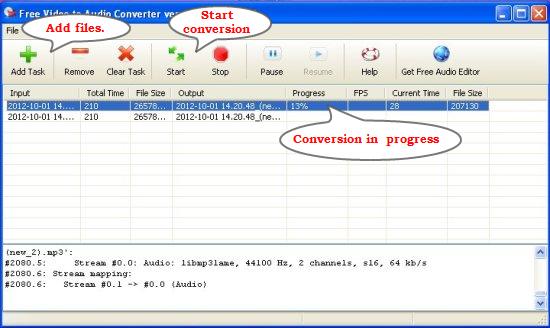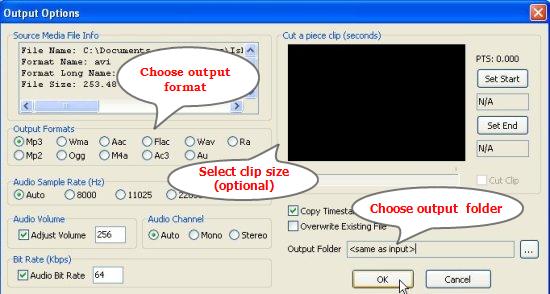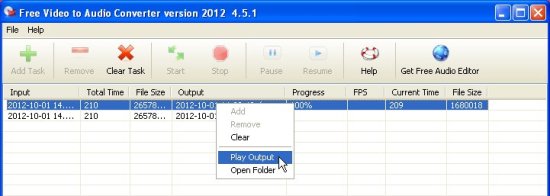Free Video to Audio converter is a free software that converts video files into audio. It’s a handy and lightweight tool that extracts audio from a video file and allows you to play them on your audio player. Free Video to audio converter supports a wide range of audio and video file formats, and provides support for many built-in codecs.
This free video to audio converter allows you to convert: AVI to MP3, MPEG to M4A, and MPEG to MP3. It can also convert: WMV, MP4, MOV, and RM to MP3 format. It provides quick file conversion facility without loosing any bit of quality.
This free video to audio converter provides a great facility to cut individual audio clips from a large video file. Apart from that, it acts as an Audio converter to convert among various audio file formats.
Download and Install Free Video to Audio Converter:
Free Audio to Video Converter is very easy to install. You can download it using the link given at the end and install it in your system following simple installation instructions provided by the installation wizard. The software takes few minutes to get installed on your system and becomes ready to use.
Convert Files using Free Video to Audio Converter:
To Convert files using Free Video to Audio Converter, just follow the simple steps listed below:
- Add file: First of all, add files you want to convert. To add files to Free Video to Audio Converter, click on the “Add Task” button on top panel, browse files from your system, and add them to the task list.
- Set Output Options: Next, set your preferences for the file conversion. Here you can set the output format, sample rate, preferred volume level, etc.
- Start Conversion: After you have set conversion options, you need to manually start the conversion process. Just click on the “Start” button from the top panel to start file conversion. You can see the conversion progress in the program’s interface. Apart from that, you can any time, Stop, Pause, or Resume file conversion.
After converting the files, you can view them simply by making a right-click on the file, and selecting “Play Output” option from the context menu.
Key Features of Free Video to Audio Converter:
- Extract audio files from video files
- Convert among various audio file formats.
- Supports a wide variety of input and output file formats including AVI, GIF, Flash, MPEG, MP4, MP3, WMV, WMA, M4A, WAV, OGG, and AAC.
- Supports lots of audio and video codecs.
- Allows you to cut individual sound clips from a large video or audio file.
- Supports multiple audio sample rates.
- Allows you to adjust volume level of the output file.
- Allows you to adjust audio bit rate of the output file.
- Support for multiple audio channels including Auto, Mono, and stereo.
Supported Input Formats:
AVI, GIF, 3GP, MPEG, MP4, WMV, DV, M4V, MOV, VOB, SWF, RM, NUT, APE, 3G2, CUE, MP3, MP2, RA, WAV, WMA, M4A, OGG, AAC, CDA.
Supported Output Formats:
WMV, MP3, MP2, M4A, WMA, WAV, AAC, OGG, AC3, AU.
The Final Verdict:
Free Video to Audio Converter is a nice media converter, which supports variety of input and output file formats, plus built-in codecs. It’s an easy to use media converter that works very smoothly and provides quick file conversion.