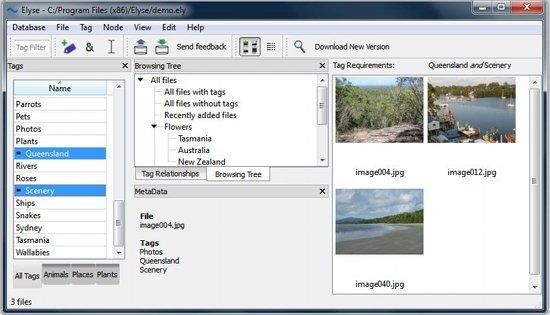Elyse is a free file manager to organize files and folders by tags. Basically, you can associated one or more tags with your files, and then you can look for the files by just searching for those tags. This ensures that you do not need to remember exact location where your file is stored in your computer. Elyse file manager is completely free. It works on both Windows, as well as Mac.
How to use Elyse to Organize Files by Tags:
Let’s take an example to understand Elyse better. Let’s say you have some photographs that you took in Los Angeles Disneyland. You want to be able to group those photos under vacation, as well as Los Angeles, and Disneyland. Now, one way is to add copies of the same photos to multiple folders. Another and smarter option is to just use Elyse, and tag the photos.
When you use Elyse, you can add various tags to those photos. You can tag them as vacation, Los Angeles, and Disneyland. Similarly, you might have other photos also on your PC to which you can add one or more of these tags. Then when you click on any of these tags in Elyse file manager, it will show all the files that have been tagged with that. So, instead of searching through all the folders to find the relevant files, you can easily group them together virtually.
It is worthwhile to note that Elyse does not makes any changes in physical file organization. It just provides a new virtual file organization.
Also check out some other Windows Explorer alternatives that we covered earlier, like, FileOrganizer, and NexusFile.
Features of Elyse File Manager:
The example that I took above illustrates in a very simple way what Elyse does. This tag based file manager actually does even more than that. It also lets you create tree for your tags that let you add a hierarchy to your tags. For example, you can start by adding tag “vacation” to the tree, and then add “Los Angeles” and “Disneyland” under it. Then if you tag any file as “Los Angeles”, it automatically gets tagged with “vacation” as well, because that’s how you hierarchically arranged the tags. So, you actually do not need to add multiple tags to files manually. Just arrange the tags, and then this free file manager automatically knows which all tags to assign to a file.
Elyse also makes it quite simple to tag a file. Start by creating tags in Elyse’s window. Once you have done that, just grab some files or even folders from Windows Explorer, and drop them on that tag. And that’s it. Elyse tags all those files, and all the files contained in those folders.
It is worthwhile to mention that Windows 7 does provides a similar concept, with the introduction of “Libraries”. But Elyse makes it even more easier, intuitive, and natural. In fact, I strongly believe that Elyse has absolutely nailed it regarding how file organization should work. Probably Microsoft decides to do something similar in future version of Windows.
Download Elyse free.