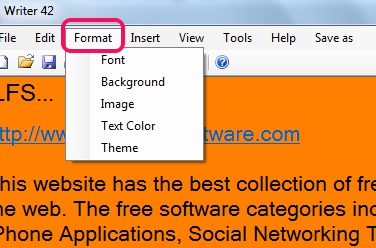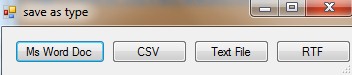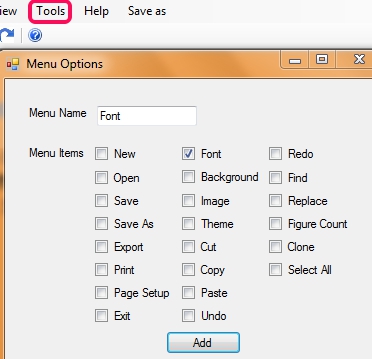Writer 42 is a text editor freeware that lets you create, edit rich text documents, and add images to documents. The unique feature of Writer 42 is that you can add a new menu (Add image, Font, Find, Background, or Figure Count etc.) to menu bar to quickly access frequently used option. Other than this, you can change the background color and text color to make document look more beautiful.
Writer 42 comes with ‘Office 42’ (an Office suite for Windows) and provides multiple features. It gives figure count feature that lets you count total number of characters, numbers, spaces etc. present in a document, select color scheme for its interface, reading view, preset shapes to use, and more. Moreover, it also lets you export file in word, CSV, text, or in RTF format. Thus it provides multiple good features which makes it a good text editor software.
Interface of Writer 42 is visible in above screenshot where you can write or can edit documents.
How To Use This Text Editor Freeware?
All menu items present on top part of Writer 42 interface will help you to use this text editor easily. Such as, you can use File menu to create a new document or to open an existing rich text format file. Other menu items are also available on its interface like it is present in Windows Notepad. But Writer 42 provides multiple useful options (not present in Windows Notepad) under each menu item. Thus, it can be a strong replacement for Windows Notepad.
For example, if you want to change background color, text color, or want to change theme of Writer 42, then you can use Format menu.
Apart from these menu items, you can use copy & paste facility to insert an image of any format to current document opened in Writer 42. But here shortcoming is that you cannot view inserted image(s). Only default icon and name of image will be visible in document.
Key Features of Writer 42 are Present Below:
- A feature rich text editor freeware to create and edit text files.
- You can export documents either in MS- Word format, as text file, CSV, or as RTF file.
- Facility present to import CSV and text files.
- You can change background color and text color.
- There are multiple options available under each menu and you can add an option as a menu item to use quickly. See the below screenshot:
- You can insert images to document(s).
- Feature present to count total number of characters, spaces, numbers present in a document.
- You can make clone (copy) of your original document using Edit menu.
- It is portable and lightweight also.
Similar text editor software: Wordz, Lurch, EverEdit, and vsPAD.
Download and Installation Process:
As mentioned above, Writer 42 comes with Office 42 and you can download it using the link present at the end. Zip file of Office 42 is 537 kb only. Download and extract its zip file in a folder and you will find Writer 42 in that folder. Moreover, Office 42 also provides other tools such as S-Browser and Organise which will come with the zip file of Office 42. So you can avail other products benefit too.
Conclusion:
Writer 42 is really a useful text editor and is completely free to use for everyone. It provides multiple useful features as mentioned above and is better than Windows Notepad and some other similar software. But few improvements like ability to view inserted image and syntax highlighting feature will make this text editor freeware more useful.