Croc is a simple command line tool you can use to transfer files between any two computers. It only takes filename from you and then generates a sharing a code that can be used on a recipient computer. This is a cross-platform tool you can install on MAC, Linux, and Windows. It does not only work in same LAN but on any two computers connected to the internet. You can send any file seamlessly and it also supports resumable downloads. Sending and receiving files is very simple and you can even use it for uploading files on your server in case you do not have FTP enabled.
We have covered a command line file sharing tool before but this one is the best. Also, I think, it even beats Firefox Send and its corresponding clients. No authentication and nothing, yet you get secure file transfer. The best part is that there is no upload and port forwarding is involved. It just uses a relay to initiate the file transfer and that is completely open source along with Croc itself. If you want then you can self-host the Croc relay on your own server to move the shared files across two computers.
Transfer Files Between any 2 Computers from Terminal using Codes: Croc
Getting started with Croc is very simple. You simply start by installing Cros on your PCc between which you want to transfer files. Binaries of all the major platforms are available here. On Windows, you can install it from the binary given there and then start using it. On Linux, the best way to install it using Snapcraft. Just run the command below.
snap install croc![]()
For installing via terminal on other platforms such as MAC, you can check out its GitHub page. After you have installed this tool, you can simply start sending files. Just navigate to the folder from which you want to send files. To send a file, you just run the command in the following syntax. It will generate a random code for you. You can also generate a custom code if you want.
croc FileName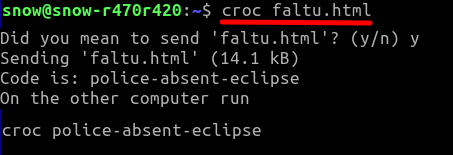
On the receiving end, you will need the code that was generated earlier to download the file. On the other end, you can just run the command in the syntax below to start the download process. This is as simple that.
croc Code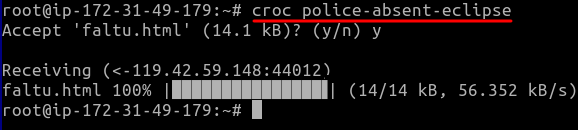
In this way, you can use this simple and powerful tool to transfer files between any two computers. You can also send multiple files with it or a some piece of text. To send a text, instead of file, you enclose your message inside double quotes and rest of the process is same. You can receive the text in the same way as you receive files.
Closing thoughts
Well to be honest, this is the best file sharing tool I have ever used. I really liked the way it works. File sharing is very simple and you can ditch port forwarding and virtual HTML servers. No matter on what platform you are, you can install it and start sending and receiving files with ease. So, if you are looking for a simple file sharing tool which is the most efficient one then you can give it a try.