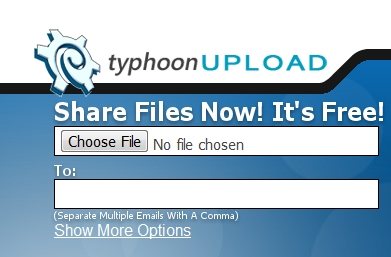Typhoon Upload is a file transfer service and a file sharing service that helps you to send large files up to 2GB in size to anybody without facing any hassle of attaching files in email or bearing the troubles of uploading file in a FTP for free.
They offer a free file sharing service for sending 2GB files. If you want to send files that are more than 2GB in size, you can choose their paid plans to get started, or you can try a service like Ge.tt. You can use their service directly from their website or by downloading their free app. Once you upload files, you can share link of the file with anyone to download.
How to use TyphoonUpload:
You can use TyphoonUpload directly from their website, or you can download the desktop client and upload files using that. In either case, it is quite easy to send large files to anyone using this file sharing service. If you are using website up send file, you do not even need to create an account, and you can just directly upload the file. However, such files expire within 24 hours. If you want to retain files for longer period of time, you need to sign up for a free account.
Using Typhoon’s free file sharing desktop software is very easy. After launching the software, you will see options like add files, remove files, upload, account in the main window. Click on the add files to choose your preferred file you want to share. After adding the files, you can organize your added files from the main window. You can check how much space you have used and send it to anybody directly from the software. You can also choose files directly from your file explorer by right clicking on any file. You will see a typhoon upload bar by right clicking on the files. It makes your file sharing experience easy.
Also check out other free services to send large files by email, including, SecurelySend, and Quanp Send.
With this free file sharing software, you can send files to only two people. You can share the files directly from the Typhoon Upload software. If you want to protect your files, you can add a password on the uploaded files. Just type their email address on the software and you don’t have to face any email attaching or FTP uploading. Once you install this free file sharing app, it will make your file sharing experience easier and simple.
Click Here to check out this Free File Sharing App to send large files.