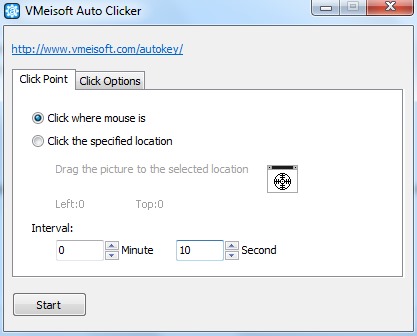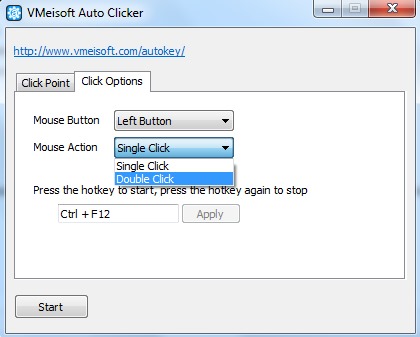VMeisoft Auto Clicker is a free auto mouse clicker software, that lets you define a location and time interval after which an auto mouse click action gets executed on the screen. Using the VMeisoft Auto Clicker, you can get rid of the task of repeatedly clicking on something on the screen, and make the task automatic.
You can either choose a region on the screen, where a click automatically gets executed. Or you can simply let the freeware find the current mouse position and execute an auto-click operation, after a certain time interval that you specify. Plus, you can also decide what type of auto-clicks will the freeware do; whether single click or double click.
How To Use Automatic Mouse Clicker Tool:
VMeisoft Auto Clicker is a pretty good automatic mouse clicker. This helps in automating repetitive tasks that require clicking again and again. Instead of manually clicking on the button repeatedly, you can define a specific location on screen or your current mouse position, and set a time interval in minutes and seconds. After that, either an auto, single mouse click or double mouse click action gets executed.
Simply run the VMeisoft Auto Clicker, and give the settings as pleased. The Auto Clicker is divided into two main tabs: Click Point and Click Option. Click Point consists of options to define the mouse click position and, Click Option consists of options to define the actions to execute when a click operation is executed.
You can choose whether you want to simulate left mouse button or right. Also, you can define hotkey to start and stop the program.
However the freeware needs to be running at the background. Otherwise the mouse auto-clicks won’t work. By default, the freeware has auto-run feature enabled, and automatically runs when you start your PC, and gets minimized to system tray.
Some more advanced automation tools we reviewed earlier include: Perfect Automation, Actions, Sikuli Script.
Key features of this free auto mouse clicker tool:
- Good free auto mouse clicker tool.
- Run automatic single click or double-click operations, after certain time.
- Ability to set the time in minute and seconds.
- Ability to choose the location on the screen.
- Easy, simple, and effective.
- Lightweight.
Also check out these good 5 free software to modify right-click context menu.
Conclusion:
VMeisoft Auto Clicker is a pretty handy tool to automate tasks of clicking. Moreover its lightweight, effective. functional and practical. Does worth a try. However, you can only define one type of mouse click that will be repeated after specified time interval. It is not possible to define a sequence of mouse clicks. So, it is good enough for basic usage only.