Coursera-dl is a free command line tool to download Coursera courses. This tool is similar to the Udemy downloader that I wrote about earlier. Here it simply takes your credentials along with the class name to download a specific course. It first analyzes the full syllabus of the course and then start downloading it in the current working directory. Not just the lecture videos but it downloads all the other resources present in the syllabus like subtitles files, HTML files, presentations, and relevant podcasts. You can find all the data in the download folder and then you can do whatever you want with the course.
Coursera is a collection of online courses which are free and paid. There are variety of courses available on this website that you can use to learn and boost your knowledge. You can enroll in many courses for free or after buying them. But if you want those courses offline then you will not be able to do that. In that case, you can take help of this handy command line tool that I have mentioned here. Here it takes the classroom or course name from you and then download all of its contents on your PC.
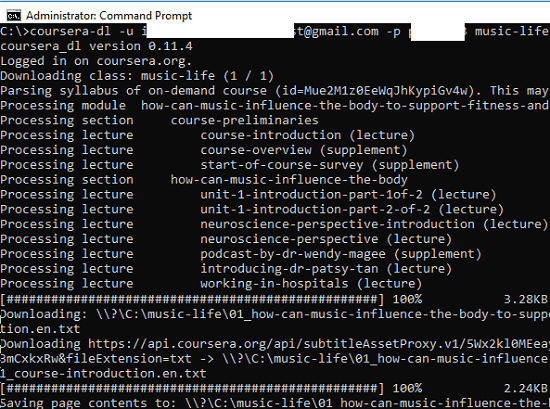
Free Command line tool to Download Coursera Courses
Coursera-dl is very simple tool that you can easily install on your PC and start using it to download Coursera courses. It just uses Python to install and execute itself. There is a very simple command to use it for downloading a course. But do note that, courses on Coursera are lengthy and that is why it will take some time to download a whole course. So, while it is downloading, you will have to be a little patient.
Here are some easy steps to use this tool to download Coursera courses.
Step 1: Open a command prompt in administrator mode and then run the following command. This will install Coursera-dl on your PC. This tool is written using Python, so it should run on all platforms in the same way. For this post, I will be using this tool on Windows 10.
python -m pip install coursera-dl
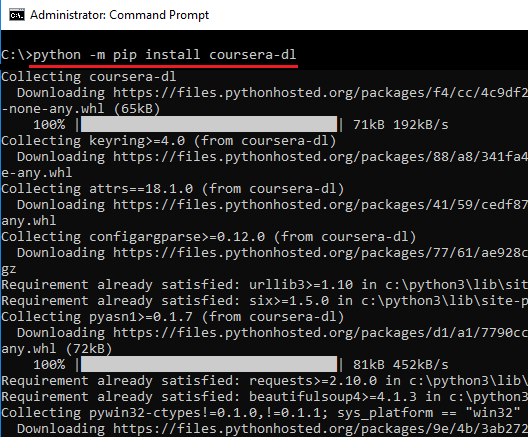
Step 2: Now, the tool has been installed and you are ready to use. Change current directory in the command prompt where you want to save the downloaded course content. After that, run the following command in it.
coursera-dl -u -p "class name"
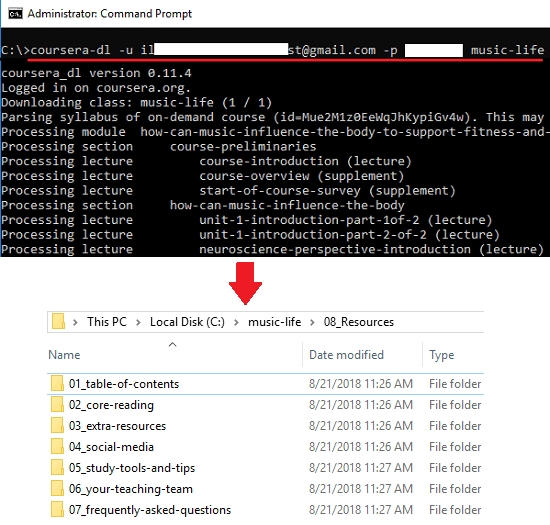
After the above command finishes, you will find all the downloaded videos and other course contents in the current folder. It saves the data in folder that it creates according to the class name. And the class name can be copied from the URL of the course. You can see the screenshot above.
In this way, you can use this free tool to download courses from Coursera for free. And Coursera-dl is a very powerful tool which can do that. It intelligently analyzes the given course and then downloads that on your disk.
Final thoughts
If you want to download Coursera lectures for offline use then you can use this powerful tool, Coursera-dl. It simply connects through your credentials and then downloads the entire course on your disk that you want. If you want to keep the Coursera lectures for offline use then you can give this tool a try.