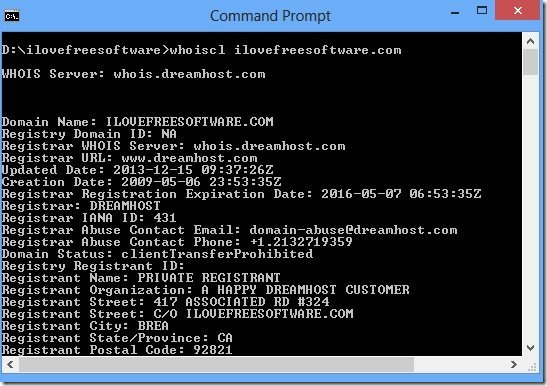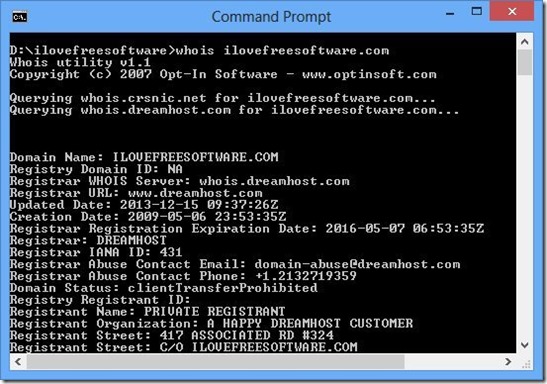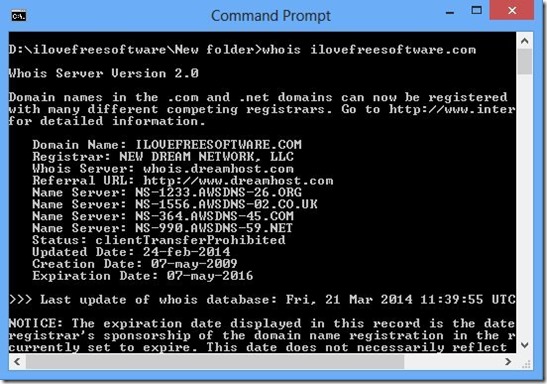This article lists three command line WhoIs tools. These let you run WHoIs queries from your command line and quickly get registration and other info for any website.
Whois is a protocol that is used to query internet databases to find website registration information for any website. There are lot of websites on the internet that provide this information readily. But, if you need to run WHoIs frequently, then you can use these command line WhoIS tools to get information quickly. Another advantage of having a command line tool is that you can use these in a batch file, if you want to get the WHoIs information in a bulk and store in a log file.
Without much ado, let’s start exploring these tools.
WhoisCL from Nirsoft
WhoIsCL tool from Nirsoft is first in the list, simply because it comes from Nirsoft. Nirsoft has made lots of very useful programs (like: Winlogon View, DriverView , and NirLauncher) and WhoisCL is one of them (CL in the name stands for command line). To use this tool, just download this tool, and move exe file to a folder. After that, go to command prompt, switch to folder that has this file, and issue following command
whoiscl websitename
In the above command, websitename is the name of the website that you want to query. When you run this command, it will give you all the important info, like: registrar, expiration date, registrant name, registrant address, etc. You don’t need to specify which internet database it should query to get info about the website; it will do that itself. It also lets you specify additional parameters, like, remove the initial remarks lines of the output. In addition, it also lets you specify your own Whois servers list in form of a text file.
Whois Utility from Opt-in Soft
Whois Utility is another free command line Whois software to easily look up registration information for any domain. For the simple usage, you just need to give name of this utility, followed by domain name, on command prompt. It supports more advanced options as well. It supports HTTPS, SOCKS4, and SOCKS5 proxies. It also supports reverse lookup.
Whois from Ltr-data
This Whois utility as effective as other two listed above, and comes from the makers of RAM Disk. Just type the name of this utility in command prompt and give domain name, and it will show you all WHOis information.
Note: This utility is buried quite deep on the page, so search for “whois” on the page listed above to get to it.
All these command line Whois tools are pretty good in what they do, and very easy to use. Most of the times, you won’t need to have such a tool on PC; just go online and find any information you need. But in case you do have a need, these Whois tools for command prompt are definitely a good choice.