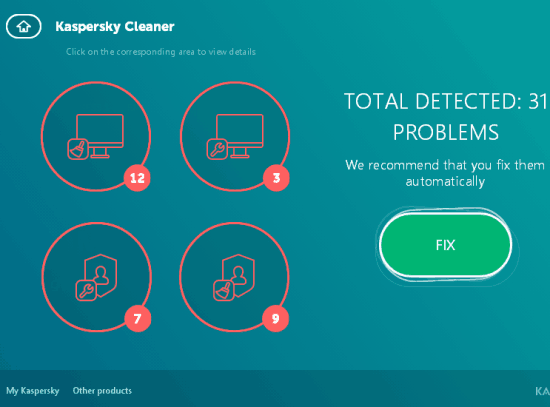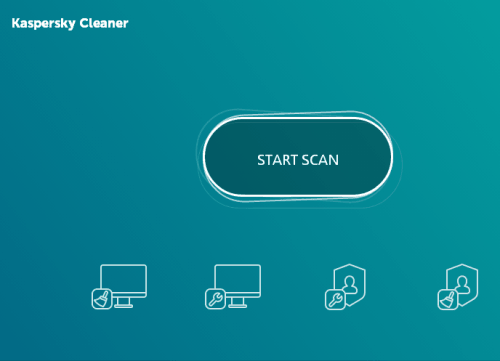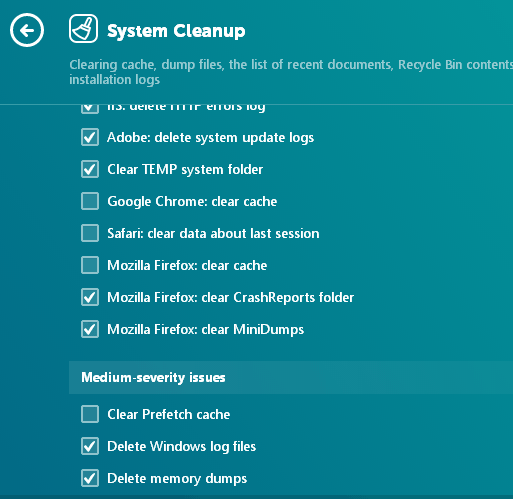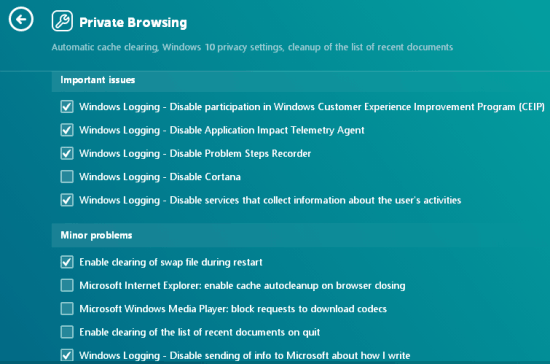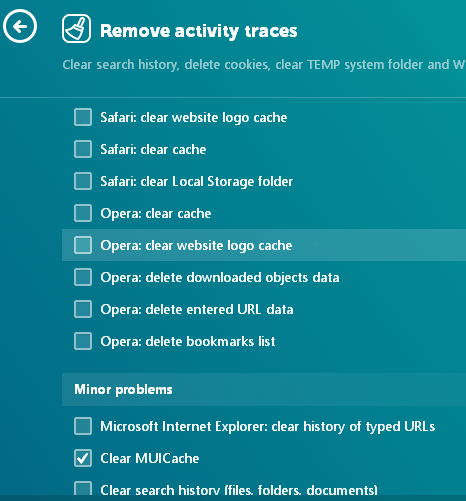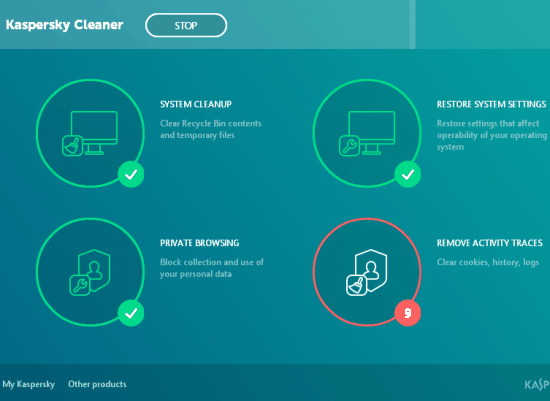Kaspersky has introduced its own free PC cleaner, named Free Kaspersky Cleaner. It is an all in one software to clean temp files, cache, cookies, disable or remove private browsing data, etc. It includes mainly four categories and the lists of items that would be scanned and cleaned are available under those categories. You can select which items you want to scan and then begin the process to find junk files, cache, etc.
You can also use its one-click scan and cleaning feature. Using this feature, the cleaner automatically starts the scanning for default selected items and then lets you clean them in a click. Before cleaning the items, you can also review them, and then take the final action.
Free Kaspersky Cleaner also brings the feature to roll back changes. However, it can’t help you undo removed files. Only items that have been disabled by this software can be rolled back.
Above you can see the total problems detected by this software and option to fix all problems automatically. You need to restart PC after cleaning the items.
Free Kaspersky Cleaner is in beta but works really well. It is also compatible with Windows 10. The software is really good to compete with other similar tools, but at present, it can’t compete with CCleaner or CCleaner alternatives, as they also include disk defragmentation, Registry repair, etc.
How to Use Free Kaspersky Cleaner Software:
Grab the installer for this software and download it. Once you have installed Kaspersky Cleaner Free, you can open its interface. The interface welcomes you with a big START SCAN button. If you want to start one-click scan and cleaning process, you can use that button.
However, if you first want to check items that would be scanned and removed or disabled, then you need to manually check categories available on its interface. Let’s explore these categories:
SYSTEM CLEANUP To Clean Temporary Files and Recycle Bin Contents:
SYSTEM CLEANUP category is handy to clean TEMP folder, cache files of browsers, terminal client cache, list of recent documents, delete Windows log files, memory dumps, junk left by removed applications, and more.
Control Private Browsing Data:
PRIVATE BROWSING is one of the important categories and is also beneficial for those running Windows 10 PC. Using this category, you can Disable Cortana, participation in Windows CEIP (Customer Experience Improvement Program), block or disable services that collect user’s activity and information, disable sending the report to MRT, and more.
RESTORE SYSTEM SETTINGS:
RESTORE SYSTEM SETTINGS is not for cleaning the items. It actually helps to fix or solve problems you might facing while working on your PC. For example, it can help you fix invalid BAT files association, unblock Task Manager, Registry Editor, enable Taskbar context menu, and fix other system related issues.
Remove Activity Traces on PC:
REMOVE ACTIVITY TRACES is also an important section of Free Kaspersky Cleaner which helps to remove your private data that can be misused by spying services or intruders. Using this category, you can remove web page history of browsers, cache, clear logs, last session data of browsers, delete URLs history, etc.
Choose options as per you need and then begin the scan.
When the scan is completed, Kaspersky Cleaner will show the total number of problems. You can also explore problems available under each category.
Once you have reviewed the issues, you can FIX them.
Conclusion:
Honestly, Kaspersky Cleaner is not the only solution to clean temp files, remove the cache, etc. Already, there are too many temp file cleaners and browser data cleaners available in the market. Kaspersky Cleaner has to go a long way to gain popularity and establish itself as a daily use product. However, it is convenient to use. The introduction of its one-click scan and cleaning process and controlling privacy in Windows 10 makes it a valuable software. Also, a clean list of what should be scanned and removed is provided that earns the trust of the user. You can give it a try.