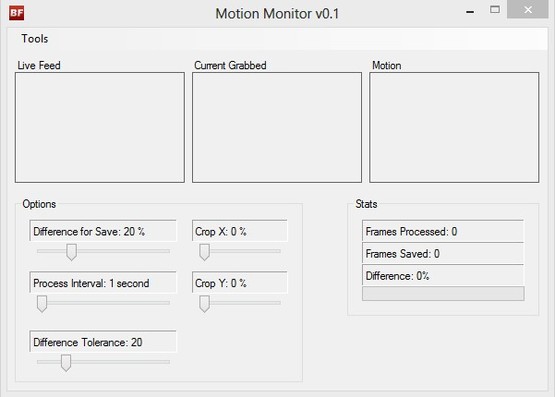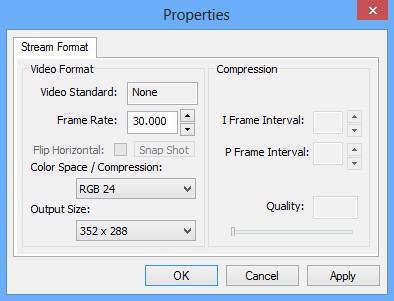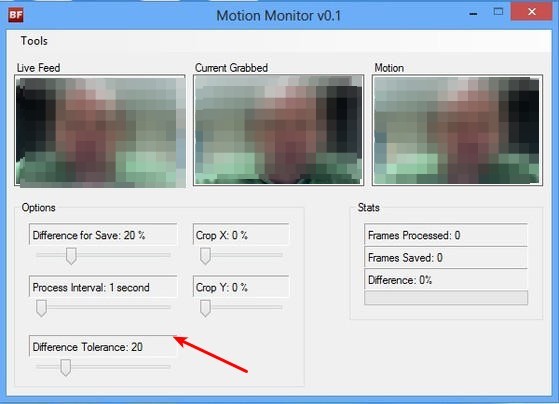Motion Monitor is a free webcam security software with the help of which you can setup your web camera as a motion detection surveillance system. It’s gonna create still images with the webcam when motion is detected. You can for example leave your computer, web camera and Motion Monitor running, and in case that someone starts roaming in front of the web cam, they’re gonna be photographed.
The three boxes that you can see on the screenshot below are for viewing live feed, currently created snapshot and motion detection (which is also for comparison purposes). Motion detection window is compared with the live feed window, and depending on what difference tolerance you’ve set, snapshot will be created in the middle one.
Similar software: 3rd Eye, TeboCam.
Options for configuring motion detection behavior, time interval between difference checks, tolerance threshold for triggering the picture taking and even cropping, can all be set using options at the bottom of the window. Key features of Motion Monitor – free motion detection webcam surveillance software are:
- Small and lightweight – half a megabyte in size, low resource usage
- Adjustable video standard, frame rate, color space, output size
- Turns on and takes images when motion in front of camera is detected
- Allows you to adjust the difference tolerance of the motion detection
- Time frame of the check interval for difference detection can be adjusted
- Crop taken image either vertically or horizontally in percentage points
Modern webcams offer very good picture quality, so they could be very good for security purposes, especially if you get your hands on wireless web cameras. Setting up application like Motion Monitor means, a motion detection webcam surveillance software means that you don’t have to waste hard drive space on recording a constant video stream, only when something starts happening in front of the web camera. Here’s a few pointers to help you get started.
How to setup motion detection webcam surveillance with Motion Monitor
If you don’t have a webcam, you’re not gonna be able to use this free motion detection webcam software. Web camera has to be connected to the computer prior to running Motion Monitor.
Before reaching the main interface, the one that can be seen on the first image above, you have to setup video properties. This included resolution that’s gonna be used, quality settings and so on. When you’re done, select OK.
Don’t forget to change difference tolerance and check intervals underneath the three windows. Tolerance is very important. Making the motion detection too sensitive means that everything will trigger the photo creation. Motion detection worked as advertised. Created photos are saved in the installation directory, in Program Files.
Conclusion
Motion Monitor can be used in a wide range of situations. Just to trap someone who’s messing around with your room for example, or for full fledged home surveillance. Only one camera can be used at a time, which is a bit of a drawback, but if you’re not too demanding, and you need a motion detection powered webcam surveillance, this is the tool for you. Free download.