Mail Studio is a free desktop software to build responsive templates and export them. Here it lets you build and export beautiful templates that you can use in your email campaigns. It has some ready-made templates for different businesses and occasion already and you can just customize them to start using them.
Here it offers you a WYSIWYG email template builder and you can design your email template in any way you want. The block editor lets you add various components and then you can simply adjust them in the way you like. You can alter almost each and every aspect of the template and export it in various formats.
Mail Studio comes for Windows, Mac, and Linux and before exporting a template, you can opt to minify the code. Also, you can skip unused images and opt to convert images to icons to PNG. The result is an HTML file and if you want then you can use an email template builder to create multipage email templates as well.
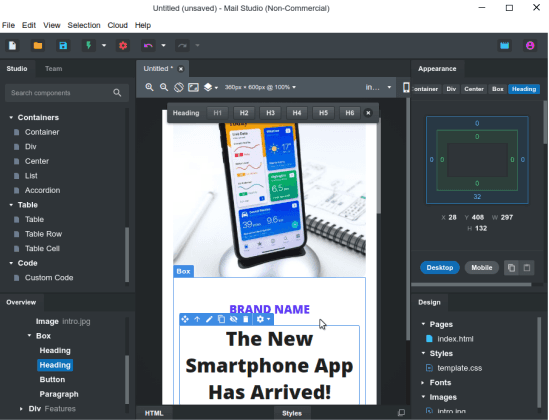
Free Responsive Email Templates Builder Software: Mail Studio
Mail Studio is a great software to build professionally looking email templates and then you can use them. However, the free version only lets you use this software for non-commercial use. To start using it, you download it from here. Next, you just open it and you will be on the main starting screen.
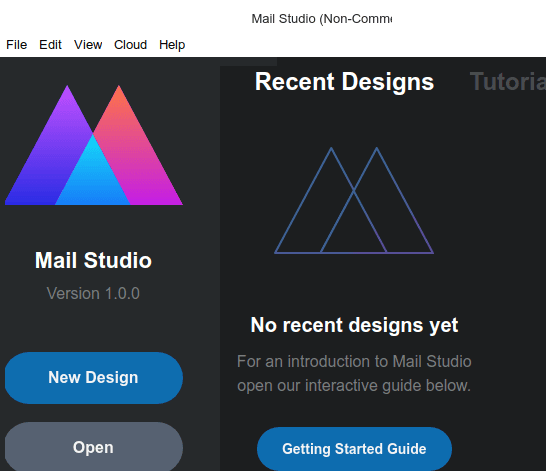
Now, you just start creating your first template. You can either opt to start from the scratch or, you can use any ready-made template from the library to start editing it. There are templates available in many categories and you just select anyone to start using them.
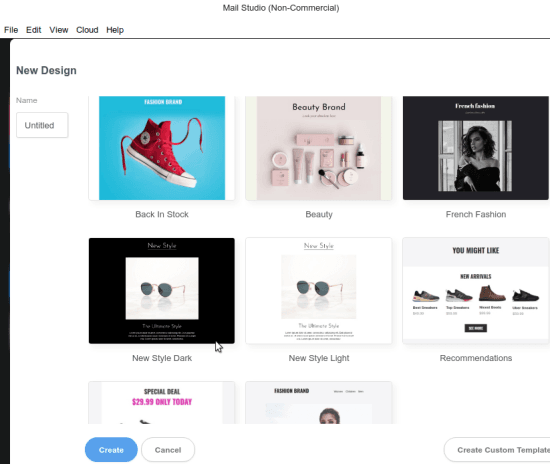
The editor of the software is really powerful. You can edit each and every aspect of the template by adding and removing different components. All the tools that you need are available on the sidebars. In the sidebar on the left, you can see a list of components and their overview. And on the sidebar in the right, you can see the options to manipulate the different setting for the selecting components. You can edit text and change image by simply clicking on them.
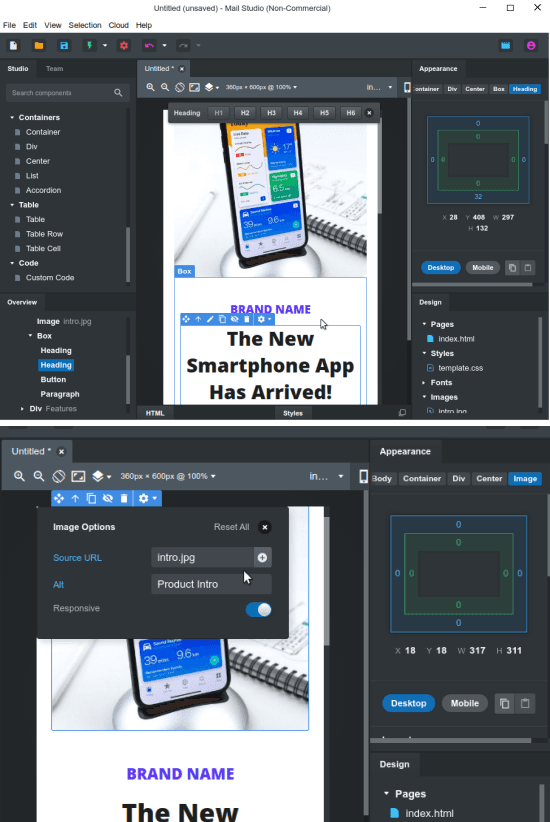
After you are done with the template, you can just export it. The export option is on the toolbar and you can export the current template in HTML format. Also, before exporting the template, you can opt for certain options such as minifying the code and process CSS or skip unused images.
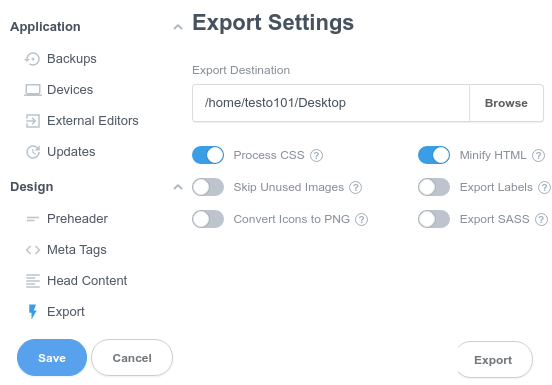
In this way, you can use this simple and powerful software to build responsive email templates for your email campaigns. The prices are very simple and you can learn it easily if you have a little experience of web development.
Closing thoughts:
If you are in email marketing or similar line of work then you will really find Mail Studio really helpful. With this, you can easily create responsive email templates and preview them on mobile and desktop. I liked that they have already included a few templates to get you started quickly. So, if you are looking for an email template builder for desktop then this one here is a very good option.