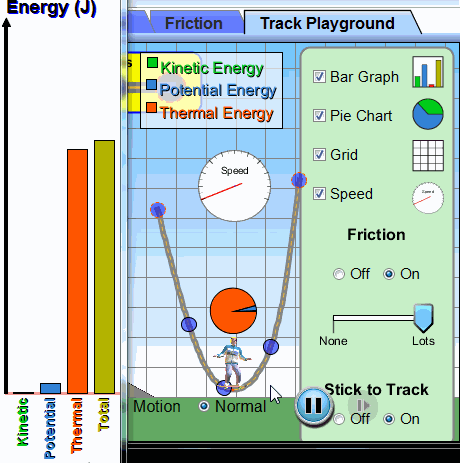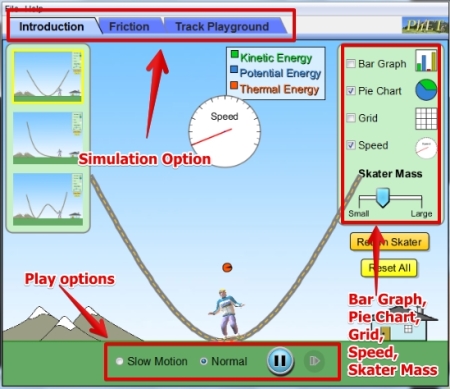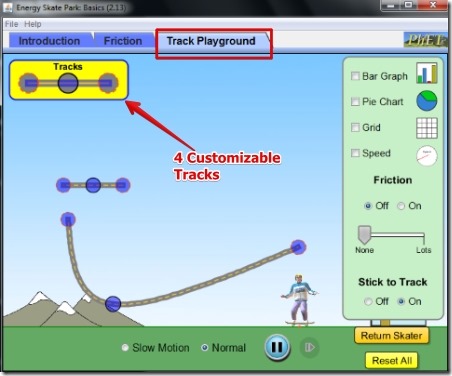Energy Skate Park is free Java based software for learning basic concepts of conservation of energy. This software is basically meant for skaters who skate on slopes. It lets you draw slopes and shows how you lose / develop Kinetric energy, Potential Energy, and Thermal Energy.
Using Energy Skate Park, you can study about the conservation of energy between kinetic and potential energy of a body (skater in this case) on ramp, varying slope, and user defined track. Energy Skate Park also lets you see the variation in energy on the account of friction on the body. Furthermore, you can also see the thermal energy change and variation in speed of the body. Energy Skate Park is great for learning the basic concepts of the conservation of energy, and I myself learned a lot from this software. I have made a custom track to see the conservation of energy, speed; which you can see as shown below.
Working With Energy Skate Park For Learning Conservation Of Energy:
It is really very simple to use the Energy Skate Park software. When you launch the Energy Skate Park software you will have the user interface opened for you as shown below.
The most interesting feature that makes the Energy Skate Park great is the option to design the custom tracks. It is a great feature if you want to learn the conservation on energy on specific slopes. You will get this feature under Track Playground.
Track Playground: In this option you can design your own custom track/slope/ choose from 4 customizable tracks, and see the Skater’s change in energy. In order to design your own track, just pick the tracks from the Track button and simply place them anywhere on the screen. You can stretch them as you like using the blue circles on the track and you can also bend the tracks from the blue circles. You can join the tracks from the ends and create any orientation you want.
If you just want to see the energy conservation without drawing any track then for that you have the Introduction option.
Introduction: Here you can view the change in Potential, Thermal and Kinetic energy for prepredefined tracks.
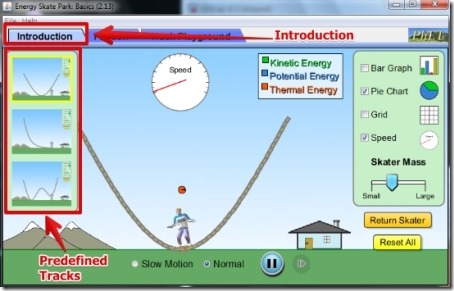
Another feature that makes Energy Skate Park good is the option to see the energy conservation on the account of the Friction. You can easily see this under the Friction option.
Friction: In this option, you can view the effect of friction on the movement of body. You can increase or reduce the friction and observe the change in Energy of the Skater.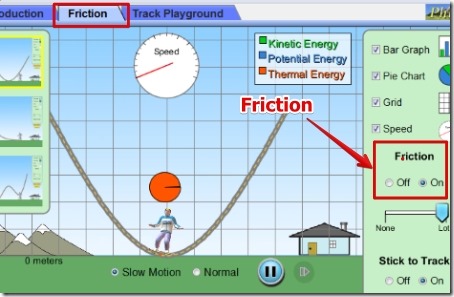
Features of Energy Skate Park:
- Interactive interface.
- Simple to use.
- Pie Chart, Bar Graph to view the Potential, Kinetic, and Thermal energy change.
- Option to add friction to the body movement.
- Option to change the mass of the body.
- Option to pause the movement, or view it frame by frame.
- Slow down the speed for observing the energy conservation well.
- Grid Lines for better understanding the position of the body.
- Fun to use.
You can also try out Physion. It is a free physics simulation tool that lets you create different physics simulations in 2D.
Final Verdict:
Energy Skate Park is nice software, as it can not be as simpler than this for learning the conservation of Energy. In Energy Skate Park what I really liked is that, you can place the Skater on the slope and see the energy conservation instantly. However I missed the option to rewind the state of the Skater. Overall, Energy Skate Park is great educational software for school kids and for anyone who wants to learn basics of law of conservation of Energy. Go ahead and try it out.