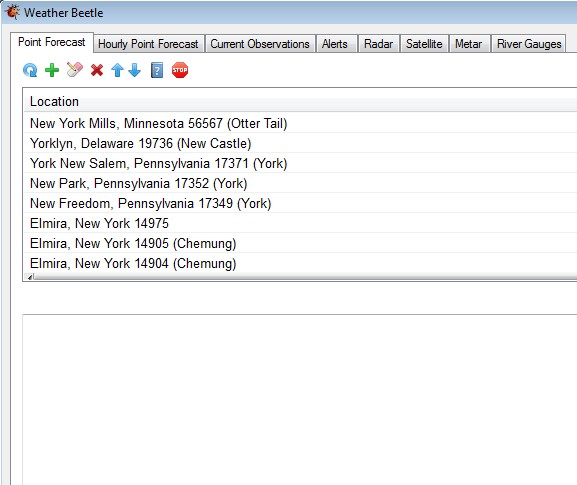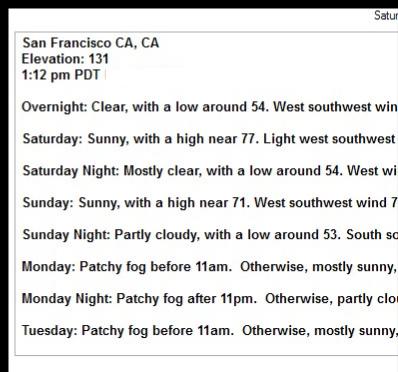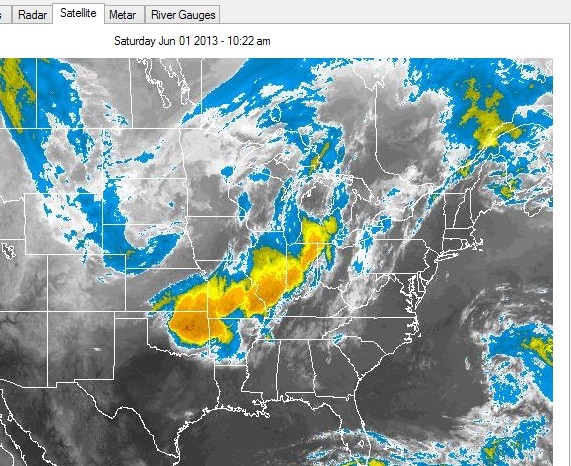Weather Beetle is a free Windows weather forecast software which you can use to keep track of weather forecasts for practically every major city within the United States. It uses information from the National Oceanic and Atmospheric Administration weather service to deliver a 7 day weather forecast for numerous US locations, hourly updates, radar and satellite maps, river levels information and more.
First thing that you’re gonna see when running Weather Beetle is the Point Forecast tab, where in the empty text box you’ll be getting a 7 day weather outlook in text form. Location text box will hold all the locations for which you would like to receive weather forecast updates. You can add and keep track of weather forecast for multiple locations at once.
There’s numerous other tabs available at the top for switching between radar images, satellite reports, hourly weather forecast updates and so on. Quick access toolbar underneath the tabs is for adding new locations, changing the order of existing locations on the list or removing the ones you’re no longer interested in.
Key features of Weather Beetle are:
- Easy to setup and use: add new weather forecast locations in a few clicks
- Fetches data from NOAA: National Oceanic And Atmospheric Administration
- Allows you to keep track of weather for multiple United States locations
- Hourly weather forecast updates are available for latest forecast info
- Works with both royal and metric systems: C°, F°, miles, knots, etc.
- Displays radar and satellite weather maps of cyclones and anti-cyclones
- River gauges: reports back water levels for rivers in selected locations
- Works with Windows: all version supported starting with Windows XP
Similar software: Forecastfox Weather.
In order to display data, Weather Beetle relies on Internet Explorer, so you’re gonna have to have IE installed if you decide to use it. System tray icon makes it possible to minimize this free Windows weather forecast software so it’s not in the way.
How to keep track of weather forecast with Weather Beetle: free weather forecast software
Use the toolbar in order to add locations. Click on the green plus button and in the window that pops-up you’ll be able to find a search tool so that you can easily add new locations (longitude and latitude have to be typed in).
Example of text forecast can be seen on the image above. To update the forecast you can use the Refresh button from the top quick access toolbar.
Here we now see the satellite coverage of the selected locations. Left sidebar allows you to change what’s gonna be showed, which weather info and which locations.
Conclusion
Weather Beetle is very easy to use and it offers a lot of information. A small drawback is that it’s only available for the US and not for other locations. For those in the US, and for those abroad interested in knowing detailed info about weather in practically every corner of the United States, this is the application for you. This free Windows weather forecast software offers a lot of info about the weather, and also a simple 7 day forecast if you’re not too demanding.