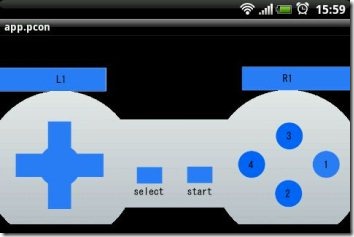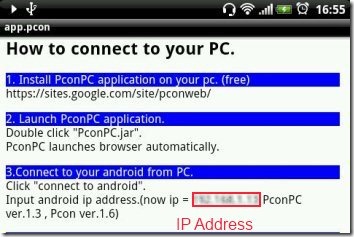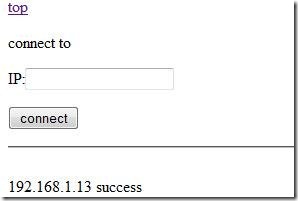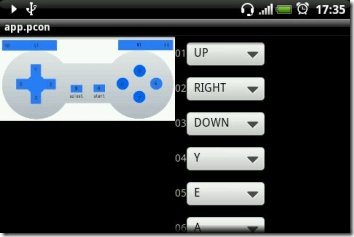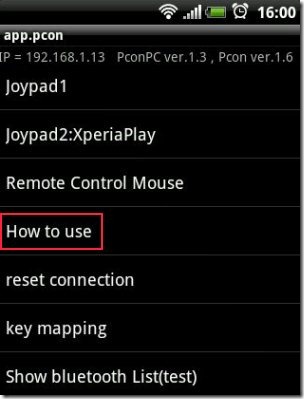Pcon is an Android game controller; which lets you control PC games from your Android device. This is like a wireless game controller for PC games.
Once you install Pcon Android app, you will see nice game control layout as in screenshot below. You just need to connect your Android device to the computer and get started. Surprisingly the application is free and the size is just 133 KB.
How To Use This Android Game Controller:
This Android game controller needs to configured first from your PC browser. Lets see how to synchronize this Android game controller to your PC.
- Download and Install the Android Game Controller app on your Android device.
- Make sure your Android device and PC are connected to same Wi-Fi network.
- Now make sure Java is installed on your computer.
- Then Download PconPC .jar file.
- Double click on the PconPC file.
- Automatically a webpage will be opened.
- Now go to How to Use section in your Android Pcon App.
- There choose How to connect section. There you can see your IP as shown in below screenshot.
- Type that IP address next to IP option in the webpage as shown below.
- Click on the connect button; then your Android device will respond with a vibration feedback.
- Now you can start using your Android as a game controller.
Features Of Pcon Android Game Controller:
This application has many features:
- Joypad 1: Joypad 1 has a cool joystick interface as shown in first screenshot. You can control the PC games or PC functions with this Joypad 1.
- Joypad 2: Joypad 2 is for Xperia Play phones. You can control the games on your PC from Xperia Play mobile device. Use this option only in Xperia Play phone because other mobile phones don’t support this option.
- Remote Control Mouse: You can control the mouse of your PC from your Android device with this option. There is a keyboard option also available but it isn’t working fine. Hope they improve this feature also. Also check out how to use Android as PC mouse and PC keyboard.
- Key Mapping: In this option you can change the key configuration of Android joystick according to your choice. I changed some of the controls to suit my games; like button E was not available, so I reconfigured number 5 button to E which was actually X.
- Show Bluetooth Devices: It can connect through bluetooth also to control your PC.
How To use:
Let’s see how to use the remote control mouse option:
- Tap once on the screen of your Android to click on your PC screen.
- Tap twice on the touch screen to double click on your PC.
- Touch one finger and tap with another to open right click options on your PC.
- The joystick is pretty simple to use.
- If you want to check out the functions for yourself, then go to the How to use option.
Now it’s time to play PC games in a relaxed position. I enjoyed playing: Need For Madness and Java based browser games with this Android Game Controller. If you want to play 3D games, then try using the joystick option with one hand and PC mouse on the other hand.
Scan the below QR Code to Download Pcon on your Android device.
Click here to Download Pcon.