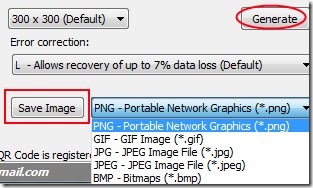QRGen is a portable software for Windows that allows you to generate QR codes for text, emails, messages, or for your website URL and save that QR code in form of an image file. You can generate Quick Response (QR) codes instantly and can give that QR code image file to anyone. You can save generated QR code in jpeg, png, gif, jpg, and bmp image formats. You don’t need to go online for websites to generate QR code. Using your desktop only, you can generate QR codes.
QRGen is very easy to use and doesn’t need any installation. Simply provide URL(s) or desired text, size and error correction level for QR code and you will be able to create QR code that will display the information after decoding.
Interface of QRGen is very simple where you will find the QR code image at the left side and actions need to be taken at right side. Actions such as provide text (max 2000 characters) at the available box. For example, you can provide URL of your own website including information about your website. After providing the website address, you can select the size for that QR code, along with error correction level (medium, high etc.). Once after this, you can hit the ‘Generate button’ and QRGen will generate a QR code using Google Chart API.
After generating QR code, you can save that code in form of desired image file format. It takes very less time to generate QR codes directly from your computer without searching for any website.
Get QRGen For Free & Generate QR Codes:
QRGen is available free of cost for everyone. You can access this given link to get QRGen free of cost. This link will move you to a webpage where you can find the download link of QRGen. It is very lightweight software and less than 1 mb. So it will download to your PC very quickly. After finishing the download, extract zip file of QRGen and then double-click its application file with the name of QRGen.exe. That’s all you need to do and after than you can generate QR codes or URLs for desired website(s).
In brief, QRGen gives you the facility to generate QR code for any desired URL, text, or anything on your PC. So you can give a try to this QR code generator software.
Also try these similar QR Code Generating Software for free.