This tutorial explains how to overlay resizable grid on desktop screen. I have used a free software, called “Meazure” for this task. The software covers the desktop screen with a grid and grid size can be changed as per your wish. You can set the horizontal and vertical spacing values in pixels to adjust the grid size. This can be handy when you want to measure objects on the desktop screen using a ruler and need the help of grid for better understanding or measurement.
The software also comes with a ruler that can be activated along with grid. Thus, measuring the objects and putting overlay grid on the desktop screen can be done together using this software. No other software is needed for both of these tasks.
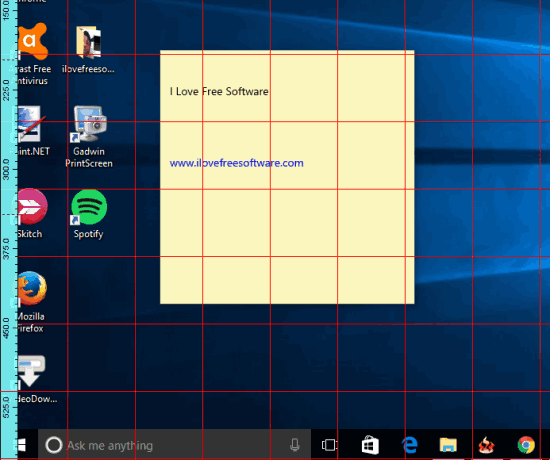
In the screenshot above, you can see resizable grid placed over the desktop screen and ruler covering the vertical and horizontal positions.
How to Overlay Resizable Grid on Desktop Screen?
Step 1: You can use this link to get the setup of this software.
Step 2: Open the interface and you will find multiple menus. To enable the grid, you need to access Tools menu and click Screen Grid option. This will immediately put the grid on the desktop screen.
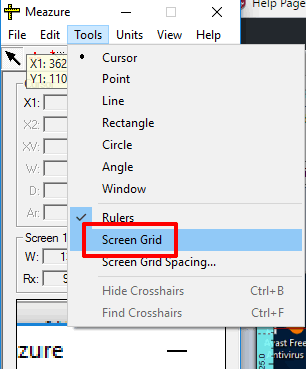
Step 3: Grid is visible with default size. To adjust the spacing, you need to click ‘Screen Grid Spacing…‘ option available in Tools menu. It will open a small window. Using that window, you can separately set horizontal and vertical spacing values in pixels. Spacing values must be between 40 and 1000 pixels.
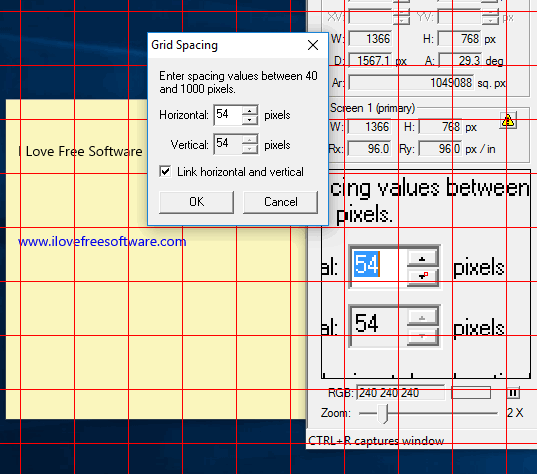
Also, you can maintain the aspect ratio of horizontal and vertical values or set different values. You can also enable Ruler and use Rectangle, Line, Circle, or Angle to measure objects using this software.
There is also a Chrome extension to add grid lines to websites.
We have also covered software to arrange windows on desktop screen in a grid: WindowGrid and Acer Gridvista.
The Verdict:
There are many benefits of putting a grid on the desktop screen. For example, it can help you check if UI elements of a program or tool are perfectly aligned or not. This software helps you set custom size grid on the desktop screen and continue the work for which you wanted to put the grid on screen.
I really wish this software had some other options as well, like, change color of the grid lines, or set transparency level of grid lines.