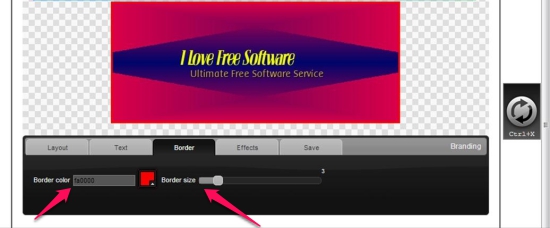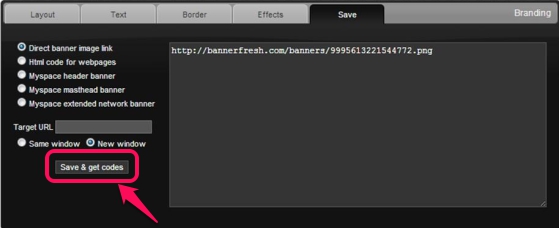BannerFresh is a free online banner making app that lets you create attractive banners without any watermarks. It offers you wide variety of banner sizes, layouts, RGB color panel, font types, font size, effects, and many more options, which you can use to create banners of your own choice. It lets you upload image of various formats like JPEF, GIF, PNG, and JPG, but whose size should not exceed 384 KB.
You can use the image as background image, in order to create custom banners. It provides you horizontal sliders, to adjust the size of the border and location of the text. In addition, it also lets you adjust the distance between the lines and the alignment of the font depending on your convenience.
BannerFresh provides you preview display just above the given options. It offers you a Reload banner button “Ctrl+X”, which you can use to instantly save the selected option, so as to view the preview of the banner created. This banner making app generates direct banner image link (download as PNG file), html code for webpages, and at the same time provides codes for Myspace header banner, masthead banner, and extended network banner. In addition, it lets you directly upload your banner on websites, blogs or forums, just by entering the target URL of the same.
Checkout other similar apps reviewed earlier by us: Flash Banner Maker, MyBannerMaker, and BannerSnack.
How to Create Banner with This Banner Making App?
BannerFresh is a free online banner making app, which can be accessed by the given link. As soon as you click on the link, it quickly redirects to its homepage where you can see the interface.
It provides you options like layout, text, border, effect, and save on the top. Above the given options lies the preview display, where it shows the update banner image soon after hitting the Reload banner button “Ctrl+X”, which is located to the right side of the window.
You can select the size of the image and then make the background selections. You can also opt to upload the image from your computer whose size should not exceed 384 KB. You can also select the background color (start color and end color) using the RGB color panel. I’ve selected the size along with the layout of the background, instead of uploading any image and then clicked on button “Ctrl+X” to move further to write text.
It provides you three columns where you can write the text for line 1, line 2, and line 3. Simply type the desired text into the input filed and then click on “font face” to select the font type, if required. Then choose the font color, font size, alignment, and distance from the provided options. Use the horizontal sliders to set the location of the text on the banner image.
Then you can choose the size of the border with the help of horizontal slider and at the same time set the color of the border using the RGB color panel.
Among the 9 effects you can select the desired effect which you wish to apply on the banner image. It provides you a check box which you can check to apply the effect on the background ignoring the text. If you are least interested in applying effects, then you can choose the first thumbnail “No effect” and proceed to grab the banner image.
This free banner making app provides you six options which you can select accordingly, in order to generate the desired code. It generates codes for direct banner image link (download as PNG file), html code for webpages, Myspace header banner, Myspace masthead banner, and Myspace extended network banner. It lets you directly upload your banner on various websites, blogs or forums, simply by entering the target URL of the same.
You may also like: 5 Best Free GIF Animators to Create Animated GIF
Key Features of This Banner Making App:
- Free online banner making app.
- Offers you 19 size dimensions.
- Lets you upload images whose size should not exceed 384 KB.
- Accepts images formats like JPEF, GIF, PNG, JPG.
- Offers you 6 layouts, 36 fonts types, 9 effects, and RGB color panel.
- Lets you adjust the alignment of the font and distance between the lines.
- Provides you horizontal sliders, to adjust the size of the border and location of the text.
- Generates direct banner image link, html code for webpages.
- Generates codes for Myspace header banner, Myspace masthead banner, and Myspace extended network banner.
- Lets you enter the target URL, in order to directly upload the banner on websites, blogs or forums.
My Verdict For BannerFresh:
BannerFresh is one of the most convenient banner making app, I’ve come across, which lets you create banner free of cost. Another appreciating feature I noticed is that, it does not apply watermarks on the banner images. If the size of the uploading image gets increased form KB’s to MB’s and some animations are added, then surely I would consider this banner making app, as one of the best banner creator.