Raster is an online image organizer with AI tags that you can use to store image assets. It offers a generous free plan where you can upload and organize images related to your work. The best part is that it does image recognition on the uploaded images and assigns tags automatically. It makes finding some photos easy if you have a large collection of them hosted here.
Another cool thing about Raster app is that it can be used as an image hosting app. You can generate a direct embeddable link of any image or photo and then use that on your website. In addition, it offers a simple reverse search tool that you can use to find more information about an image on Google. It does offer creating teams but that is in the pro plan.
If you wish to apply certain image transformation on the uploaded images then you can do that as it gives you the most basic tools for that.
Using Raster.app Image Organizer with Image Hosting, CDN, AI Tags
The free version of Raster offers you 10 GB space to upload your images. In addition, you can create 3 libraries and use the image editing operations with EXIF data manipulation.
So, go ahead and then create a free account on the main Raster website. After that, you need to create a library by assigning a name. Next, you can just start uploading your images to the library.
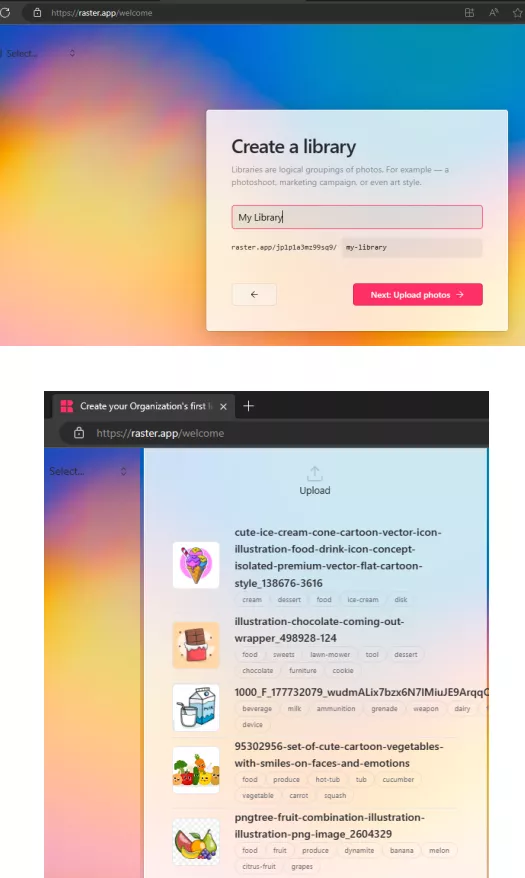
Once the images have been uploaded, you will see them organized in the library. You will also notice that it automatically generates tags for them.
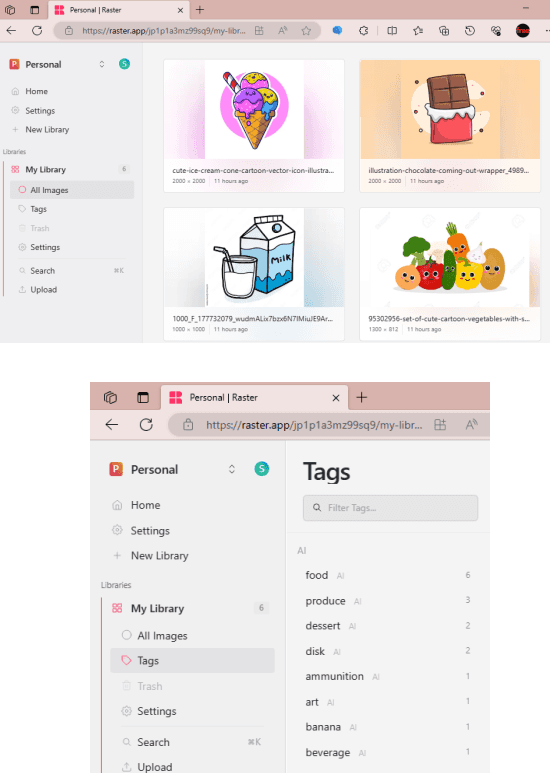
Click on any image and then it will open in the viewer. Additionally, you can use the edit function to do certain things. You can crop images, change color, transform images, and do more.
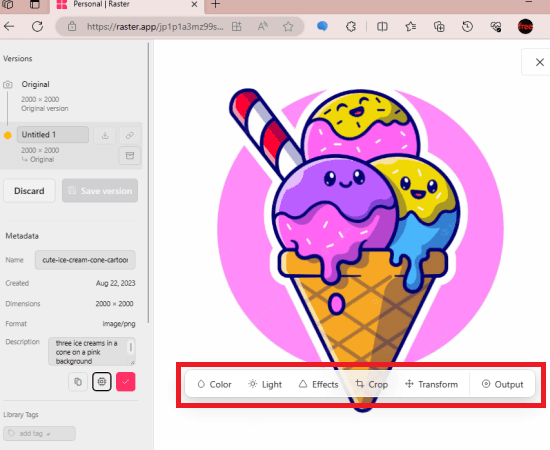
In the left sidebar, you can see the tags and the metadata about the image. And if you need a description for the image then you can generate that using AI. Just click on the chip-like icon and then it will generate a short description for you.
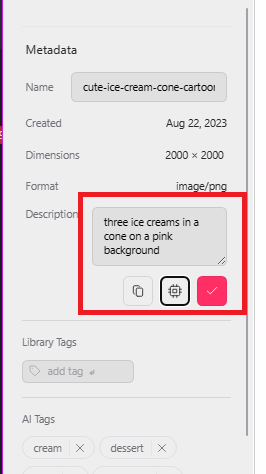
For each image, you can copy its URL and then use it to embed it on any website.
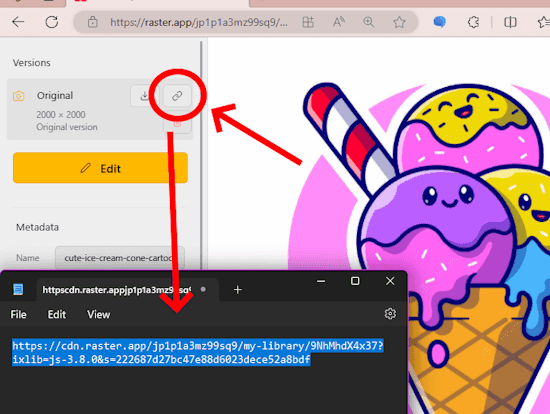
If you are a developer and need API access to your images then Raster has got your covered. You can manipulate your library by making simple API calls. However, this is still in beta stage and there are minor lapses in the UI design but I am fairly certain that they will be resolved in the future updates.
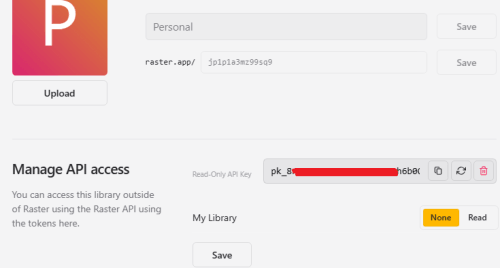
In this way, you can use this simple and powerful image organizer to upload and manage images like a pro.
Closing:
The free version of Raster app is only for individuals but still a very good option. 10 GB storage for images is more than enough to run a small website. I liked the AI features that it offers and the way it lets you perform image editing and AI description generator. So, go give it a try and let me know what you think about it.