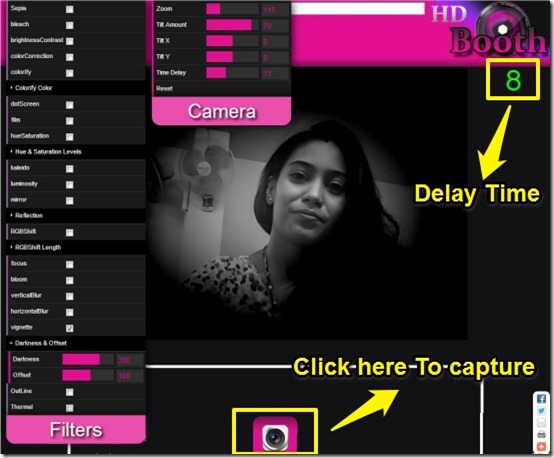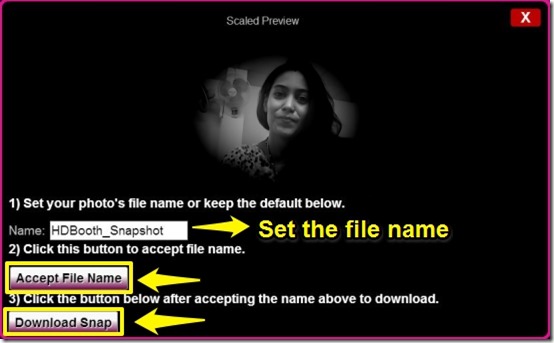HDBooth is a free webcam photo booth Chrome app that allows you to take photos with HD webcam and lets you apply filters and effects instantly in realtime. It provides you multiple number of filters and effects and lets you customize the same according to your convenience. This webcam photo booth app offers you various webcam customization settings in order to provide you high definition photographs using your webcam and saves to your computer in PNG format.
HDBooth provides you a very simple and user-friendly interface of this webcam photo booth app. It offers you various effects and filters like; Sepia, Colorify Color, Hue and Saturation Levels, Reflection, and a lot more, and all these effects helps in providing you better high definition photographs. The most fascinating feature of this webcam photo booth Chrome app is that it provides you various settings like; Zoom, Tilt Amount, Time Delay and some more adjustments in order to customize the webcam according to your convenience. It lets you download the image to any desired folder on the computer and saves the image as PNG file.
Lets checkout the features of this free webcam photo booth Chrome app below.
Features of HDBooth:
- Free webcam photo booth Chrome app.
- Let you to apply filters and effects in realtime.
- Provides you multiple number of filters and effects.
- Provides you various settings to customize the webcam.
- Lets you save and download the image as PNG file.
- Very simple and user-friendly interface.
Procedure To Use Free Webcam Photo Booth Chrome App:
HDBooth is a webcam photo booth app for Chrome which can be grabbed either from the Chrome Webstore or you can opt to click on the link provided to you at the end of this article. Simply click on “Add To Chrome” and launch this photo booth app in your Chrome browser. You can proceed to capture images using your high definition webcam just by clicking on the “HDBooth Icon” located on the default new tab page of your Chrome browser. As soon as you click on the icon, its asks you the permission to access the web and when you hit on “Allow” it soon redirects you to the HDBooth page and you’ll be able to see yourself on the screen.
When you click on “Filters” you can view the list of filters and effects provided to you by this webcam photo booth app. You can select the effect of your choice by checking the box located against it and view the preview on the screen. It offers you effects like Sepia, Colorify Color, Hue and Saturation Levels, Reflection, RGBShift Length, and Darkness & Offset and lets you customize the same, if you desire. This webcam photo booth Chrome app provides you various webcam settings like; Zoom, Tilt Amount, Tilt X, Tilt Y and Time Delay. Using these in options you can customize the webcam according to your convenience and take images with your high definition webcam. You can set the delay time if required or opt to click on “Reset”, in case you wish to return to default settings.
When you are all set to capture the image and for that you can click on the “camera button” located at bottom-center of your screen. You can capture your image either by keeping the default name or by providing the name you wish and when you are done click on “Accept File Name” and then finally click on “Download Snap” to save it to your computer in .png file format.
View the image above in which I’ve captured image by applying sepia effect and adjusting the Tilt adjustments of the webcam.
Checkout other similar apps reviewed by us earlier: ViscomSoft Webcam Effect, Foto Rulez and Comic WebCam.
My Verdict For HDBooth:
HDBooth is a free webcam photo booth Chrome app that allows you to take photos with HD webcam and lets you apply filters and effects in realtime. The feature that makes it different from the rest of the webcam apps that we’ve reviewed before is the Tilt option provided by this app.