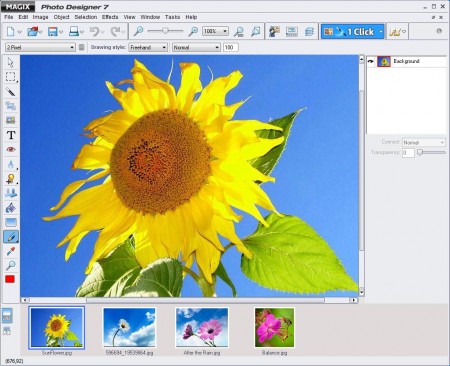Magix Photo Designer is a free software which can be used a very effective image editor. The user can modify photos easily with this ultimate photo editing software. Apart from the basic image modification tools this software also packs a number of other unconventional features. It can not only perform basic modifications but also can turn the image into a caricature or a work of art within a few seconds. The wide range of selection filters can turn any image into an oil painting or blur it or turn it into a mosaic. The user-friendly interface makes sure that all your image editing endeavours end smoothly and successfully.
Features Of This Image Editor
- Magix Photo Designer is a freeware which means that it is available for free.
- The Operating System requirements are Window XP, Windows Vista and Windows 7 (both 32 and 64 bit)
- The software supports all major formats like JPEG, TIFF, PSD (with layers), DIB, TGA,WMF, IFF, LBM, RAS,GIF, PPM, EMF, PNG, RLE, PGM, PBM, PCX , PhotoCD and BMP.
- The freeware allows the user to use keyboard short cuts to select and use various tools.
- The user can use the screenshot automation to create screenshots.
- The image editor also allows the user to preview the image after applying the required effects.
- Magix Photo Designer allows selective lightening to be used on the image.
- This Software has the amazing feature of panorama montage which creates a panorama from several images.
- This free software not only allows the user to add effects it also allows him/her to remove unwanted objects from the original image.
- The user interface is simpler than the other conventional photo editors available nowadays.
- This freeware allows the user to apply a particular effect to an entire folder of images at once.
- The task wizard of the software helps the user to carry out his desired effects making the process simple and uncomplicated.
Interface And Working Of Magix Photo Designer
The interface of this free software is unproblematic and extremely user-friendly. Right at the top lies the menu bar which consists of the file, edit, image, object, selection, effects, view, windows, task and help options. Below it lies the tool bar which consists of a number of options, for eg. the new, open files, save, print options along with the zoom in, zoom out options. The next toolbar allows the user to select groups of pixels and change the drawing style. The horizontal toolbar consists of options like select, crop, insert text, fill colour, freehand drawing and red-eye removal.
The quick optimization tool allows you to alter the colour, contrast and sharpness of the image. You can use the brightness correction tool to alter shadows, lights, white balance and selective brightness. You can use the clone tool to get rid of scratches and stains. The magic wand tool helps you with your cropping and masking. The effect filters allow you to change the ordinary image into a startling artistic one.
Downloading And Installing The Software
You can easily download this free software from the official website of Magix which is magix.com. There are a number of other websites which include the direct download link . The .exe file downloaded is small in size and the actual installation can take quite some time.
Final Verdict
If you are in search of an image editor which is free yet effective Magix Photo Designer might be the right choice for you. Though it might feel a bit clunky and appear to have fewer features it is an efficient editor of your images.