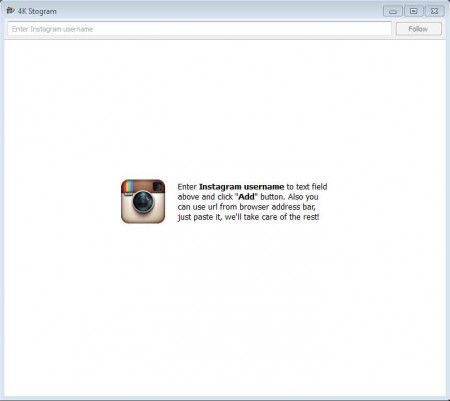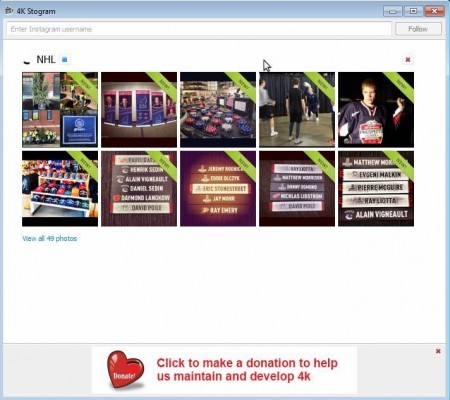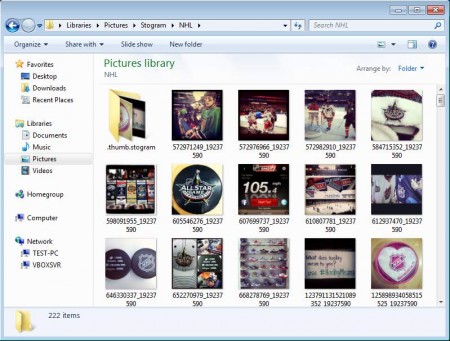Stogram is a free Instagram desktop client for Linux, Windows, and Mac which helps you to easily download Instagram photos of a certain Instagram user account. The only thing that you need to do in order to browse through and download images uploaded on Instagram is to enter in the username of the Instagram account. After you do that, this free Instagram downloader is gonna do the rest on its own, automatically.
Check out some similar tools reviewed by us like: Instarchive and Instagram Downloader.
What you see in the image above is the interface of Stogram, as you can see, it’s not very complex. There aren’t any menus present anywhere on the interface, the only thing that you will see are the instructions which are present in the middle of the window. You’ll also see the thing to which the instructions are pointing at, the input field at the top, there’s also a Follow button. By entering the username of the Instagram account in the input field and clicking Follow, it’s gonna be added to the follow list and all the images posted by the user and the images that the user gonna post in the future will be automatically downloaded for you.
Key Features of Stogram to Download Instagram Photos:
- Easy to use and very basic interface without complex menus.
- Monitor Instagram accounts for image and photo uploads.
- Downloads all the images from an account automatically.
- Cross platform support – works on Linux, Windows, and Mac.
- Available as both an installer and a portable standalone app.
Stogram can be used by pretty much everyone, because like we said, it’s cross-platform, and since it’s very simple, you don’t have to be computer savvy to use this free Instagram image downloader. Here’s a few tips to get started more easily.
How to use Stogram on PC and MAC:
Do, what the instructions on the welcome window that waits for you say and in the input field at the top, enter the name of the Instagram account from where you want to download photos. Hit Follow and you should see something similar to this:
Simplicity is present even here. You can see that images have New written across them on green ribbons in the top right corners, which means that they are freshly uploaded. Hovering over the displayed images will open up the selection for Refreshing the account and to Unsubscribe. By default you’re only gonna see a couple of photos, clicking on the View All link will open up all the images. All the images are gonna be downloaded automatically to your My Pictures folder.
You can open them up there, or open them up by clicking on image thumbnails inside Stogram. Be careful when you are opening Instagram accounts which have large number of photos, because they’re gonna take a long time to download.
The Final Verdict:
Stogram is an excellent downloader software which let’s you download Instagram photos in a very simple way. Download and try Stogram Instagram downloader for free.