3D Bay is a plugin for Canva, offering a huge online collection of royalty-free high quality 3D images and illustrations that you can add to your design projects.
Canva is an extremely popular graphic design platform developed in Australia, that is used to create posters, infographics, presentations, and other visual content. There are a wide variety of plugins (apps) for Canva which enhance its workflow and performance, 3D Bay being one of them.
3D images have a unique ability to provide fine details to your designs giving them more meaning and a greater visual appeal as compared with flat 2D drawings.
The 3D Bay plugin can be effectively utilized to infuse creativity to all your design projects. The images offered by them are well-suited for most of your designing needs. Moreover, as they are royalty free, they can be used for your personal as well as commercial projects without any attribution.
Few examples of the collections in 3D Bay are as follows:
- Businessman
- Planning & Scheduling
- Climate Change
- Influencer Marketing and many more
You can even send a request for a new collection to 3D Bay and they will get it developed for you. These are the steps to be followed:
1. Navigate and login to your Canva account. You can use your Google account in case you haven’t used Canva before.
2. Install the 3D Bay plugin for Canva from the link available at the end of this article. Alternatively, click on ‘Discover Apps’ under ‘Tools’ on the Canva Home Screen and search for ‘3D Bay’
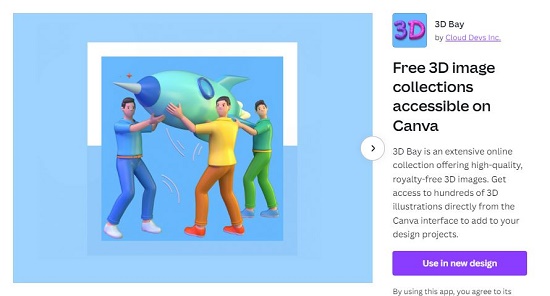
3. Click on ‘Use in new design’ and select the type of design that you wish to create like Infographic, Logo, Flyer etc.
4. The Canva design editor will be displayed, and you will be able to access the 3D Bay panel from the vertical tool bar at the right.
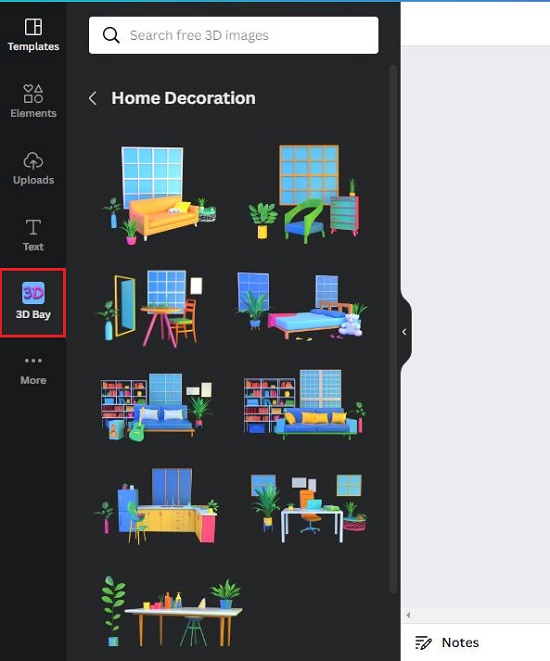
5. You can search for any 3D image or browse through all of them. Alternatively, you can also use the ‘Categories’ or ‘Collections’ filter to easily locate the illustration you require.

6. Click on any 3D illustration to add it to your design.
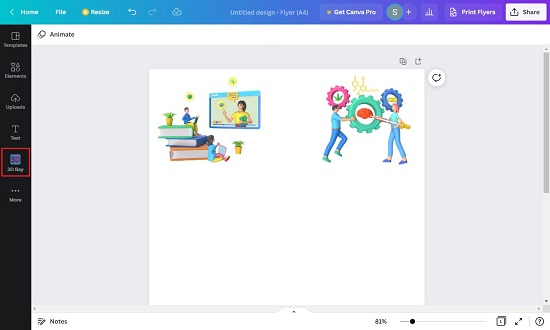
7. Right click on the illustration to bring up the context sensitive menu from where you can perform a variety of actions.
8. Continue with the rest of the designing job by using the other tools of Canva such as Text, Design elements and more.
Verdict:
Overall, the 3D Bay plugin offers a pretty good collection of royalty free 3D images for Canva. The illustrations are indeed eye-catching and colorful and are neatly organized based on Categories and Collections.
Go ahead and make your design visually creative and appealing. Access the 3D Bay plugin for Canva from this link.