This article covers a simple method to automate browser tasks with WYSIWYG scripting language. There are many small browser tasks that we do on a regular basis. Those regular tasks are generally really simple but take some time to do manually. Thus, it’s better to automate such tasks to save yourself some time and effort.
kasaya is a free WYSIWYG scripting language that allows you to automate various types of browser tasks. This language allows you to write using English-like simple statements with no need for coding experience. It’s a simple independent language that you can use in interactive mode and script mode. The interactive mode allows you to execute browser tasks with commands in real-time. Whereas, the script mode lets you automate a process of tasks to a specific workflow. In either mode, you can write a statement in simple language with basic syntax to execute a specific action such as open “foo.com”, click “Sign In”, click “Username”, type “emailaddress@domain.com”, etc.
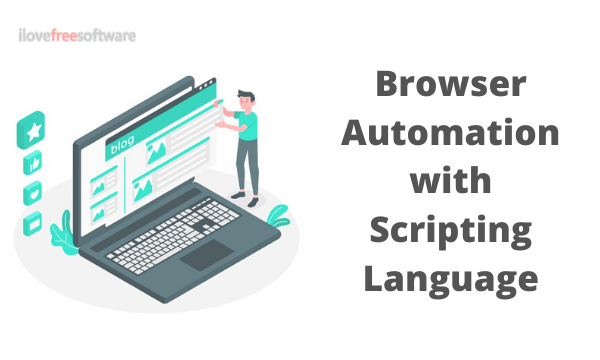
Also read: Online Automated UI Testing Tool To Test UI by Comparing Snapshots
How to Automate Browser Tasks with kasaya?
Instead of taking a traditional programming approach, Kasaya works like humans, it analyzes the screen for described visual elements and then performs the action. That means, there is no need for other programming DOM elements, HTML IDs, XPATHs, etc. However, it does requires the following to work:
- Java JDK
- Google Chrome version 66 or higher
- Node.js version 12 or higher
After meeting the requirements, you can simply install this language on your system by executing the following command in the terminal or command prompt:
$ npm install -g kasaya
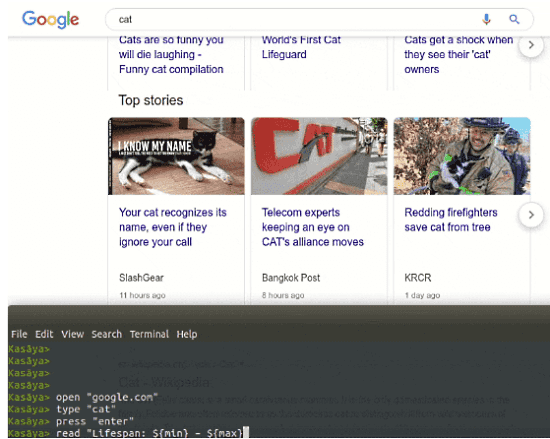
Once installed, you can use the command-line interface to run commands and execute scripts to automate the browser tasks. Obviously, there is a learning curve to this but the good thing is that it does not require any prior knowledge. You can just dive into the documentation here and learn how to run commands and execute scripts.
Apart from the command-line interface, kasaya is also available as a VS Code plugin. The plugin is not yet available in the VS Code store but you can fetch the latest version from the GitHub and install it manually to VS Code. After that, you can use the VS Code editor to run interactive commands and execute scripts for browser automation.
Wrap Up
kasaya is a useful scripting language that can make browser tasks automation very simple. It has a gentle learning cover and simple to follow the syntax. The language is currently in public beta with an ironed out public version coming in the near future.