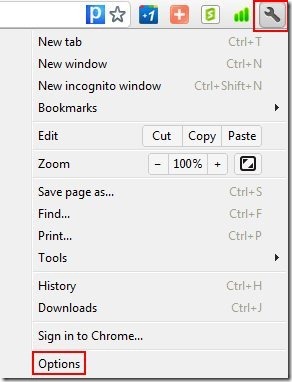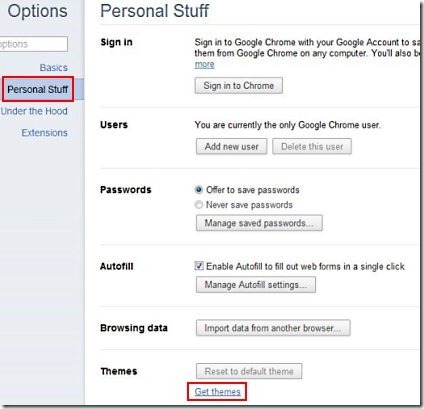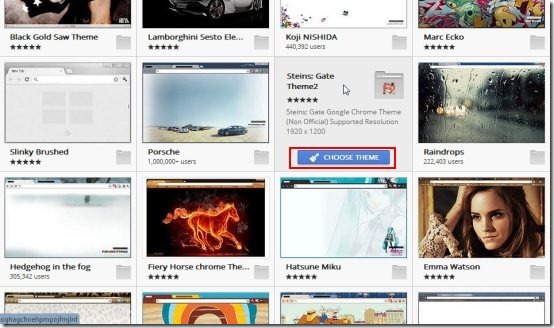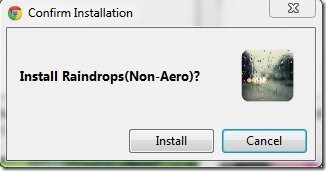Here, is a tutorial on How to change theme of Google Chrome. As we all are aware about the fact, that Google Chrome is one of the most popular and widely used web browser across the world. Well, I am also using Google Chrome for web browsing, and I hope you also might be using or might have used Google Chrome at least once. Google Chrome is also one of the most user friendly web browser in which you can now set theme of Google Chrome to match your mood. There are several themes available, which can be, easily installed on your Chrome to make it more attractive and interesting. All themes are absolutely free.
Don’t forget to check out 5 Facebook Chrome extensions.
Change theme of Google Chrome with these simple steps.
- Click on the Customize button at the top right corner of Google Chrome.
- Then click on “options”.
- Now you need to click “personal stuff” option and click on “Get Themes” link.
Also, check out Chrome screen capture extension.
- Click on the link and Chrome web store opens up in a new tab with several Google Chrome Themes offered by artists and by Google.
- You will come across a wide range of Google Chrome themes, simply place your mouse cursor on any theme which you want to set as your Chrome Theme.
- It gives you the option of “Choose theme”. Click on “Choose Theme” button.
- Now confirm the installation with a single click on “install” button.
- That’s all you will see your Google Chrome completely changed and looking more interesting according to the theme which you selected.
- For more themes click on “by Google” under “theme” option.
Isn’t it easy to change the theme of Google Chrome browser. I enjoy applying a different theme every day depending on my mood. Go ahead, you guys also give it a try.