Although there are numerous ways of staying in touch over the Internet these days; when it comes to proper communication, Email is still the method of choice. From casual banter to confidential correspondences, Email is used for everything. That being said, there are times when we send an erroneous Email in haste, only to realize the mistake later. But once an Email message has been sent, you can’t really undo it, right?
Wrong! Say hello to Dmail, a nifty Chrome extension that lets you send self destructing email via Gmail. You can specify the time period after which the Email should self-destruct. Not only that, Dmail can also be used to revoke access to sent emails, even if they’ve been read. This comes from the team behind Delicious. Sounds interesting? Keep reading, it definitely is.
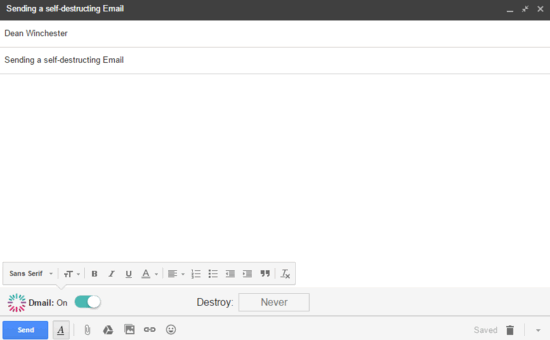
How To Use Dmail To Send Self Destructing Email Via Gmail?
Step 1: Search for the extension on the Chrome Web Store (or click here), and when found, hit the Add To Chrome button to install it. Once installed, Dmail’s icon will appear beside the URL bar.
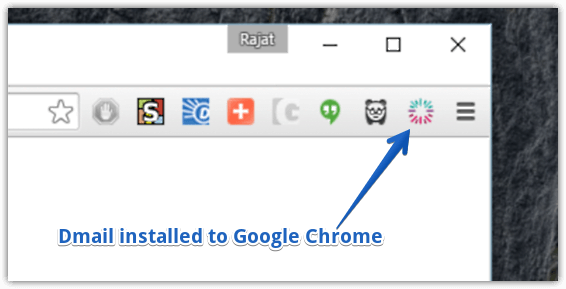
Step 2: Now, open up your Gmail account, and fire up the Compose box as you normally do. You should see an additional Dmail options bar at the bottom, having a virtual slider that lets you toggle Dmail’s functionality On/Off. Not only that, you can also configure the time (1 hour, 1 day, or 1 week) after which the email should self-destruct. Once done configuring the options, type in the email content and hit the Send button. Here’s a screenshot:
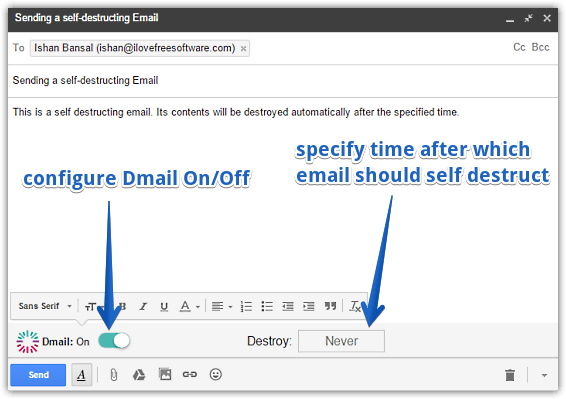
Step 3: That’s all there’s to it. The email’s contents will be encrypted by Dmail, and it will be sent to the designated recipient(s). And after the specified time limit has elapsed, the email will no longer be accessible. If you’d like to revoke access to the sent email, simply open it from the Sent items folder, and click the Revoke Email button. How cool is that?
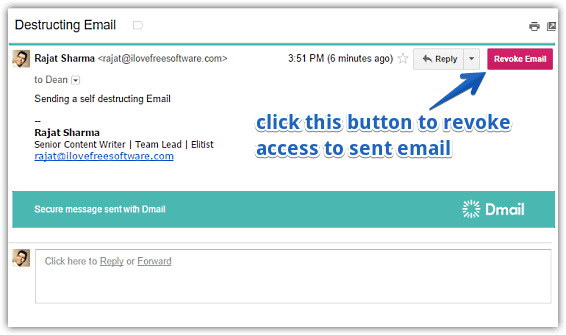
Also See: 3 Self Destructing Email Extensions For Chrome
Closing Thoughts
Dmail presents an incredibly simple yet effective way of sending self-destructing email messages. And features like access revocation, automatic encryption make it even better. Take it for a spin, and shout out your thoughts in the comments section.