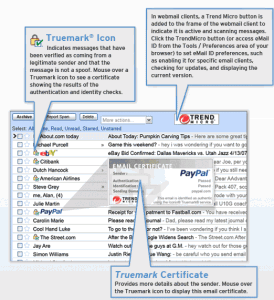Trend Micro eMail ID is a free browser extension that allows you to sift out spam messages from legitimate messages in the inbox. eMail ID uses a two step check to perform the verification process to ensure the authenticity of the messages. This prevents you from opening phishing messages that is delivered from fake companies.
Update: (July 05, 2013) This product is no more available. However, you can check out SPAMfighter to protect your account from spam and phishing mails.
eMail ID prevent you from opening the fake messages and thereby lowering the risk of your computer becoming infected with virus. The features in eMail ID allows you to find legitimate messages within a short period of time. It filters the email messages, and gives you confidence to open and read the messages.
To encrypt your email messages, you can use Trend Micro Email Encryption or Gold Lock Desktop.
The Truemark Icon indicates verified messages that are coming from a legitimate sender. You can hover your mouse over a Truemark icon to check the authentication and identity checks. The Trend Micro button indicates that it is active and scanning the messages in the inbox. Users can click on the TrendMicro button to configure the eMail ID preferences including email clients, checking for updates and upgrading to the latest version. The Truemark Certificate offers more detail about the sender. To view an email certificate, you simply have to hover your mouse over the Truemark icon.
eMail ID is compatible with multiple email clients including AOL® webmail, AIM® mail, AT&T® Yahoo!® Mail, Yahoo!® Mail, MSN® Hotmail®, Windows Live™ Hotmail, Gmail™ (standard and basic), Earthlink® web mail, Microsoft® Outlook® 2003 and 2007, and Microsoft® Outlook® Express 6.0
In order for eMail ID to function properly, you must be connected to the internet through a high speed broadband. eMail ID supports the Internet Explorer and Mozilla Firefox browsers. eMail ID supports Windows Xp and Windows Vista operating systems.