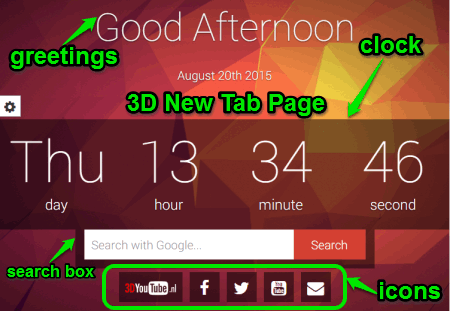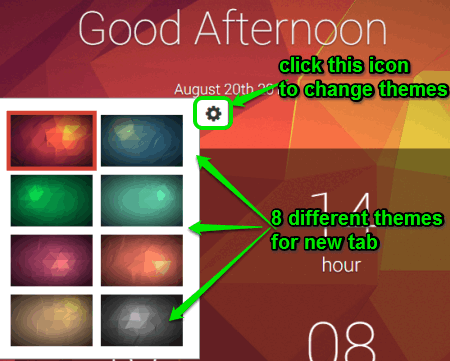Shader is a free Chrome extension that replaces your default new tab page into a 3D new tab page. Sometimes we might get bored by looking at the default new tab page of Google Chrome with boxes of frequently visited web pages and wish to make it simple and visually appealing. Here comes a Chrome extension that provides a 3D new tab page and flaunts the date and time clock, search box (powered by Google), and icons of most popular and useful websites like Facebook, Twitter, YouTube, and Gmail in new tab.
The extension has nice graphics which turn default and boring new tab to a stunning new tab with a live 3D abstract background. It displays the date and time with simple but visually appealing clock and also lets you choose between 8 different themes for your new tab. To let you know the time, it also shows a greeting message like good morning, good afternoon, and good evening on the top of the new tab page. The time that it shows is of 24-hour format and it doesn’t have any option to change it. The following image shows the new tab after installing this extension.
When you install this extension, there will be an icon shown in the navigation bar. The icon can also be used to open up a popup similar to the 3D new tab. The pop-up will have a big analog clock and all other options, which are available on your new tab (except the greeting messages). The following image shows the icon and the pop-up which appears when we click the icon.
The extension provides you 8 different animated themes to change your new tab background. Simply click the “Settings” icon on the left side of your new tab to use different themes. The below image shows how to change themes.
We have also reviewed 7 Free Chrome Extensions to Customize New Tab and Customize New Tab and Add Favorite Sites.
My Final Verdict:
Shader is surely a pretty basic Chrome extension to customize your default new tab page with cool 3D effects. Personally, I like this extension because my browser’s new tab page looks cool with visually appealing 3D live background. But the extension has some drawbacks, like we can’t customize the icons, personalize greetings, no option for changing time format, themes restricted with only 8 colors, and cannot disable any elements on the new tab. It’s worth trying once but would have been better if it allows personalizing icons and greeting messages. All of the themes are quite astonishing and they will make your new tab look better and clean.
Check out this extension from the link here.