This tutorial explains how to automatically admit participants in Google Meet. Meet Auto Admit is a free Chrome extension that lets you do it with ease. It automatically clicks on the “Admit” button in Google Meet and instantly adds the participants to the meetings. It can even click on the “Admit All” button in case multiple people join the meeting together.
If you host private meetings on Google Meet with a lot of participants, then it can be exhausting to manually admit people to the meeting. But with Meet Auto Admit extension, you can do put this on auto-pilot. Just install the extension and sit back, relax. As a new participant requests to join, it will instantly admit him/her to the meeting.
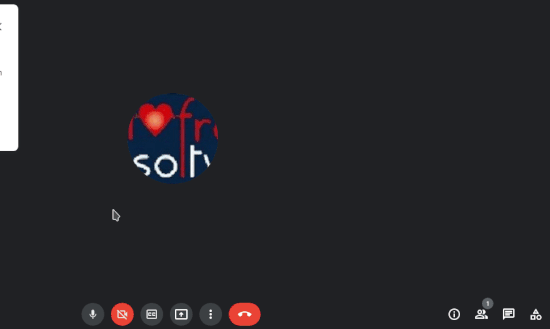
How to Automatically Admit Participants in Google Meet?
The whole process of getting started with this Chrome extension is simple and straightforward. Just install it from here and it will work on its own. After the successful installation, you will see its icon in the Chrome toolbar, which looks like this.
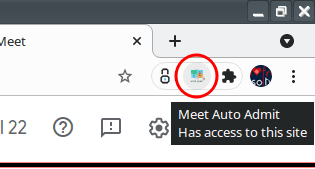
Now, you just open Google Meet, create the meeting and share the code with the people you want to invite. Now, when they start requesting to join the meeting, the extension will let them in automatically. You can go out and make coffee of something, and this extension will keep admitting people to the meeting without your intervention.
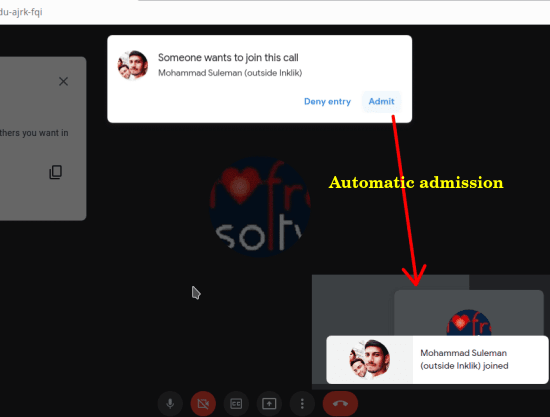
In this way, you can use this simple and useful extension to save a lot of time on Google Meet. Just install it, and forget it. It will automatically let people in the meeting room. No matter if the people join one by one or simultaneously, it will take care of the admitting process on its own.
Closing thoughts:
If you use Google Meet so often, then you will like this simple extension. With this, you will not have to admit people manually in a meeting. Just install it and then let it handle the rest. No matter if you are a school teacher or team lead, you can now put the Google Meet admission on auto-pilot.