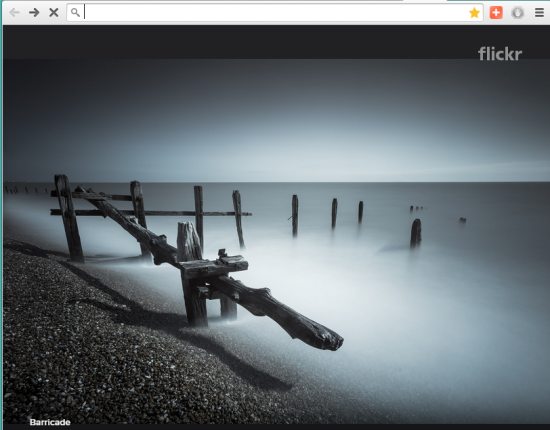Flickr Tab (official) is a free Google Chrome extension. This extension opens a random image fetched from Flickr in new tab of Google Chrome. So, you will find a beautiful image in front of you whenever any new tab is opened by you. Apart from showing you a beautiful image, you can also jump to the source location of that particular image by giving a single tap. This will also let you explore more images posted by the owner.
It is a very simple extension for Chrome, but it is very useful to turn the boring new tab into something interesting and purposeful.
You can see a beautiful image in new tab of my Google Chrome browser fetched by this extension.
We have also covered similar extensions for you: Pinterest Tab and Exposure New Tab.
Chrome Extension to Get Flickr Images in New Tab:
To grab this extension, use the link I have added at the end of this review. After opening the homepage of this extension, click on Install for Chrome button. It will help you to automatically install this extension in your Google Chrome browser.
After installation, you just need to click on New tab option. A whole new tab will be in front of you showing you a beautiful image fetched from Flickr. On the bottom left corner, you can also see the name of photo and owner name (if available).
To explore more photos of that owner, just click on the image, and you will be directed to the source page of that image. Option to download image in different sizes will also be visible to your. However, you can only download an image, if the owner has provided permissions.
Conclusion:
It might not be a very good replacement of extensions that show to-do list in new tab of Google Chrome, but for those who want to see a new and beautiful image in their Chrome browser’s new tab, this extension is quite interesting.