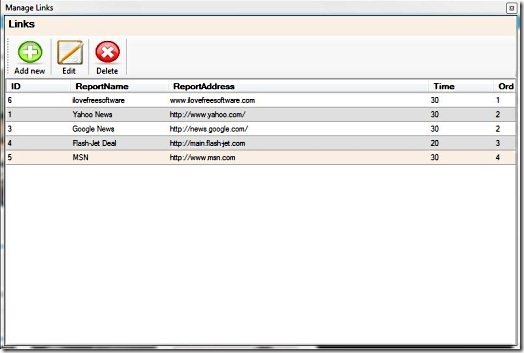iKiosk is a free utility software that automatically scroll between websites according to the time interval defined by you. This software shows you the time left in which the website would be automatically scrolled. It basically shows you the website’s name and refresh time left. The websites are shown in a full screen view without any taskbar within a blue background. Settings option is available with just a right-click on blue background.
If you click on “settings” option a new settings window opens up with default websites like Google news, yahoo news, etc. Moreover you can also add or delete any website to this software. Click on the “Edit” option to personalize the name, time interval and order of the website. It’s a user-friendly software which would be really very useful stuff at exhibitions or showcase to scroll webpages automatically. Isn’t it awesome, that you can view different websites, without any manually intervention in a personalized time interval.
Don’t forget to check out free web marker.
Some Key Features Of iKiosk To Scroll between websites:
- Scroll between websites automatically.
- Scroll between websites in an interval defined by you.
- Set the Order of websites.
- Add/delete websites from its database.
- User friendly software.
- Windows utility software.
Also, check out low quality flash reviewed by us.
How To Download and Install iKiosk To Scroll between Websites:
- Go on to homepage of iKiosk and click on the download button.
- A zip format file gets downloaded into your system.
- Unzip the file, and click on iKiosk application to run it.
- Follow further installation instructions.
iKiosk is a free utility software that automatically scroll between websites for you, and that too as per the user defined time interval. Download iKiosk for free.