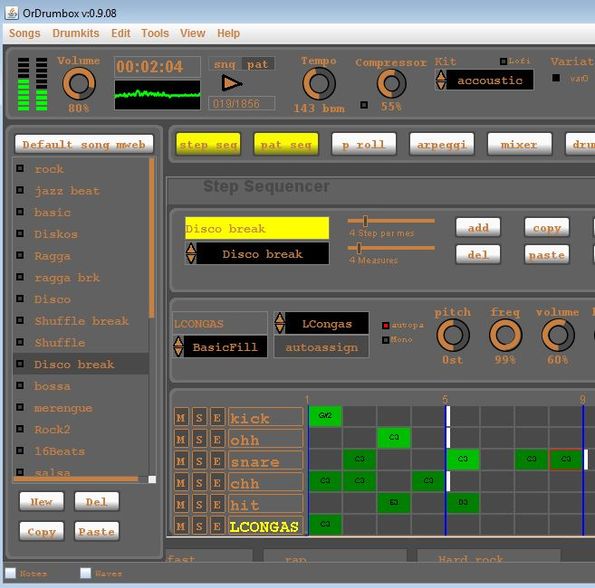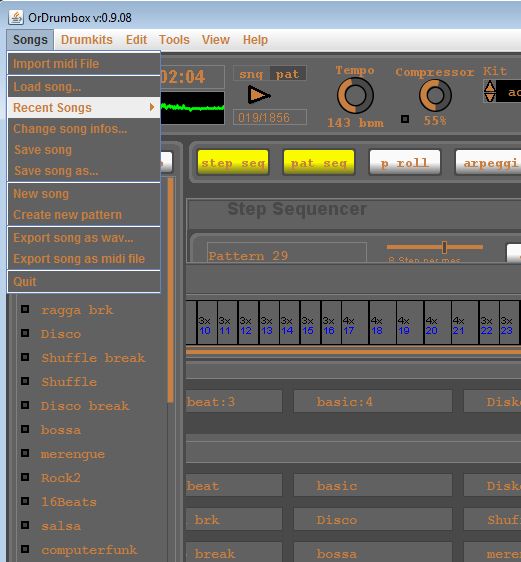OrDrumbox is a very simple to use cross platform drum machine software which is available for Linux, Windows and Mac. Drum beats can be created using various different tools, step sequencer, pattern sequencer, scales, soft synthesizer and many more. It comes with a built-in list of several dozen different base beats that you can use in your creations by simply adding them to the mixing table and playing around with beat settings. Preview makes it easy to hear changes that you made right away.
Next to the desktop version of this free drum machine software, there is also an online version that’s available, which you run entirely inside the web browser. Online version is just a demo, that doesn’t have the full functionality that desktop version of OrDrumbox has. Image down below shows us the interface of the desktop version.
Playback controls of this free drum machine software are available in the toolbar all the way at the top. There are also some drum mixing related knobs that are available, next to playback control. Notice the tempo and compressor dials, among other things. Down below in the left sidebar we have a list of base beats, that you can add to you drum beat composition, and everything else on the right is the drum beat mixer where you can tweak sequences, scales, patterns, etc.
Key features of OrDrumbox are:
- Free and simple to use: easily create unique drum beats and sequences
- Comes with built-in beat base: disco, bossa, basic, jazz beat, etc.
- Allows you to mix beats using step sequences, pattern sequencer, scales
- Good format support: import and export as WAV, MIDI or .ORSG.XML
- Cross platform: works on Windows, Linux and Mac OS
Similar software: Drum Lessons Online, LMMS Free, Podium Free.
OrDrumbox is Java based: which means that you will have to have Java installed in order to use it. ORSG.XML format that we mentioned in the feature list above is the native format of OrDrummer. This is an editable format where you can save drum beats and then easily edit them later on. Here’s a few pointers to help you get started.
How to create drum beats with OrDrumbox: free drum machine software
Drum beat sequence is opened right away after you start OrDrumbox. You can continue editing, or you can open up a new one by clicking New button from the bottom left corner.
We’re only gonna stick to the step sequencer, so click that from the tabs at the top. To add a new base beat, simply mark it from the left sidebar and then click on Add button on the right. This will add it to the step sequence down below. To activate that beat at specific time, simply click on a square.
Don’t forget to go over all the other options that this free drum machine software has to offer. When you’re done, click on Songs >> Export Song to export your creation to audio file or Save song if you want to save it in editable form.
Conclusion
OrDrumbox has a lot of different tools for mixing drum beats. It’s a very easy to use drum machine software which you should definitely check out.