Doodle Docs is a free online collaborative whiteboard with annotate on websites feature. Here it is a simple whiteboard where you can import a website and then simply draw over it with your team. Here this can be a nice tool for UI teams to discuss some design ideas over a website. Or, if you want then you can simply use it as a normal whiteboard as well. There is no need to sign up as you can work on a public board or create a new Doodle board for you and invite your friend or teammates by sharing a simple link.
There are many whiteboards we have covered that you can use. But here it has the website annotation feature that sets it apart from other tools of its kind. This is a good tool if you often like to discuss some UI ideas on your websites or your client’s. You just open it in your tablet or PC and just invite your teammates or clients to communicate while illustrating your plans or just understand theirs. This is very simple as there is no registration so you can just go to the website and get started.
Free Online Collaborative Whiteboard with Annonate on Websites Feature
You can access the main website of Doodle Docks from here. Next, you can just create a new board or just use the public board for testing it out. The UI is kinda simple and maybe there will be an improvement in the future upda6es. For now, you just take what it offers and use it to fulfill your needs.
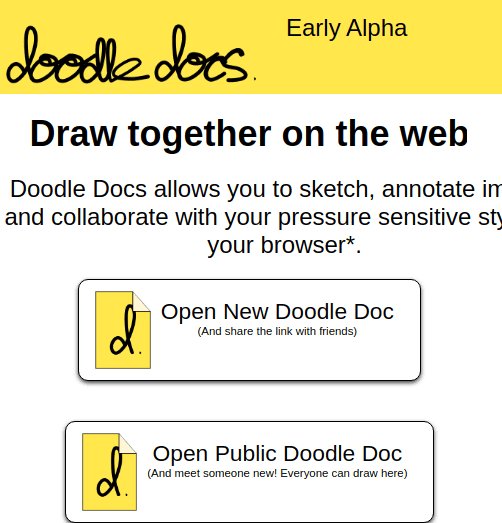
Now, when you are on the main UI, you can simply start drawing whatever you want on the board. One caveat here is that you are not given shapes tool but that would be an improvement. You can no just select the draw and erase tool. Colors can be changed for the draw tool and then the canvas is plain and you can just draw anything you want there.
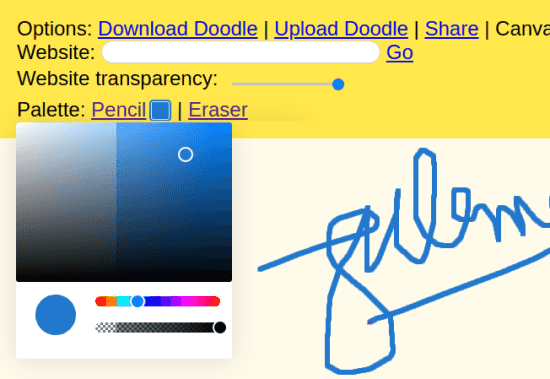
The unique feature of the tool is the website annotation. For that, you can just enter the website URL you want to draw over in the box on the top. It will load the website there for you. You can draw on it and invite your team or clients and work on the requirements. The website is rendered in the background and you can change its opacity using the slider given on the top.
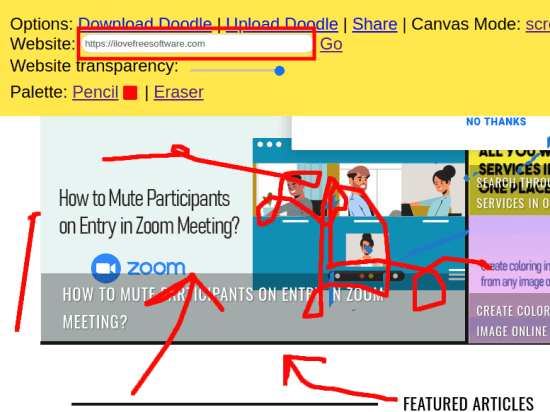
In this way, you can use this simple online whiteboard application with ease. Just create a board, invite your friends or teammates, import a website, and then just start drawing. You can export the doodles that you have drawn. However, the annotated website can’t be exported for now. You can try printing the page instead.
Closing thoughts
Doodle Docs is one of the simplest and kinda unique whiteboards you can use on the fly. Just use it on whatever device you are on and then do anything you like. Quickly invite your team or friends and then do much more. This is pretty straightforward and I liked the simplicity. However, for now there are some limitations as well that I hope will no longer be there in the coming updates.