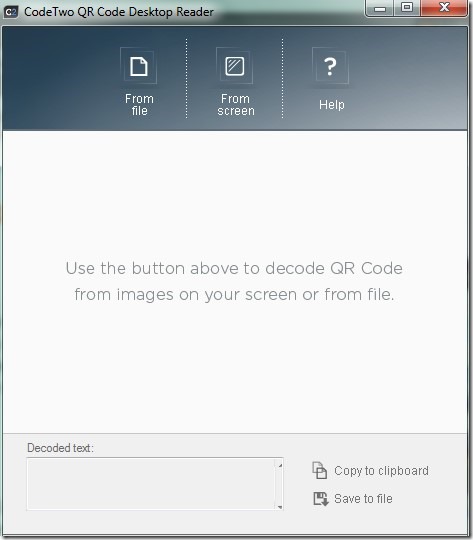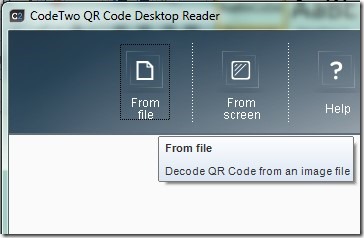CodeTwo QR Code Desktop Reader (software of CodeTwo) is a free QR code reader for PC that lets you decode text hidden in QR codes and shows information stored in a particular QR code. It is a very simple software which provides two useful functions. One is to simply decode a QR code image and other is to directly scan a QR code available on your desktop screen such as a QR code available on a webpage.
QR Codes in simple means Quick Response codes that are used to store text, links (such as email links, videos, website links etc.) securely and secretly. There are multiple QR code generating software available that can create QR codes. CodeTwo QR Code Desktop Reader is quite helpful to decode those QR codes and provides results.
Other benefits of using this software is that it supports multiple image formats (bmp, dib, jpg, jfif, gif, jpeg, tiff, png, tif etc.) that can be used to encode text. Although you can decode a QR Code or barcode with your smartphone also as multiple barcode reader apps for iPhones, iPads, and Androids are available. But if you don’t have such kind of mobile device or want desktop software to scan QR codes, then this software is quite useful for everyone.
Key Features Present In This QR Code Reader for PC are As Follows:
- A simple yet very useful software that lets you decode a QR code.
- You can decode QR codes from image files or from the images available on desktop screen.
- You can save the decoded text to clipboard or can save it as a text file to desired destination location.
- It’s a lightweight software and less than 5 mb in total size.
- You can use it for free.
Some other CodeTwo products we reviewed earlier are: CodeTwo Outlook AutoConfig, CodeTwo Folder Sync AddIn, and CodeTwo Net Calendars.
How To Use CodeTwo QR Code Desktop Reader To Decode QR Codes?
CodeTwo QR Code Desktop Reader provides a very simple interface and it is quite easy to work with this software. As it is visible in below screenshot, there are mainly two options available: From file and From Screen. If you want to decode a QR code from an image, then use first option ‘From file’. And if you need to scan a QR code which is available online (on a webpage) or on your desktop, then use From Screen option.
After providing a QR code, it will scan that code. And with a short delay, it will provide you decoded text (like the below screenshot) which you can copy to clipboard or can save as a text file.
It’s a very simple process and anyone can use this software without any trouble.
Conclusion:
CodeTwo QR Code Desktop Reader is a nice software that helps to scan QR codes no matter whether they are in image form or are available online. You can quickly scan them and can decode text to use. It’s a worthy software which you can use completely free. Try it yourself.
Get CodeTwo QR Code Desktop Reader free.
We have also reviewed 4 free software or websites to scan barcode using webcam.