Norton Bootable Recovery Tool is free rescue CD that can be used to restore your computer when it is heavily infested with virus and malware. When you install Norton Bootable Recovery Tool, tt creates a recovery disc for you that will let you revert your computer back to a time when it was in full working order. It can also save you from situations where malware has become so embedded in your system that no other program can solve it.
So, to use rescue CD created by Norton Bootable Recovery Tool, you have to ensure that the CD was created when your computer was working fine. If your computer is already crippled, then you cannot use Norton Bootable Recovery Tool. In that case, you can try other rescue CD tools, like Panda SafeCD, AVG Rescue CD, and SARDU.
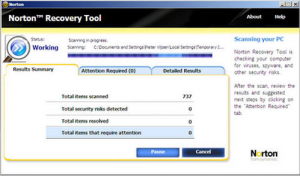
Bringing Your Computer Back From the Dead:
This free system recovery tool is your absolute last solution for getting your computer working. It can bring your computer back to working order from a situation where it has been crippled by a virus, restoring it to a point before the virus was even present on your computer. This is helpful when you have not created system restore point on your system.
When your computer becomes crippled, you use the CD or USB drive created by Norton Bootable Recovery Tool. The CD/USB will boot your computer into Safe mode, and then work through removing the infections.
If you use the software now, it will allow you to create a recovery disc based on your computer’s current setup so that you can revert back to this working setup if you experience an issue. This is useful as it not only provides a practical solution for computer issues but also provides peace of mind that there is always a way back for your system.
Thoughts…
This free system recovery tool is an ideal way to recover your computer from a point where it seems irretrievable. It does a solid job of reverting your system back to how it was before it became infected with the malware that caused it to break.
This ensures that the virus is gone and you have a clean canvas to rebuild your computer.
Of course, to prevent this situation in first place, make sure you are using a good free antivirus on your computer, like Microsoft Security Essentials, AVG, or Avira.