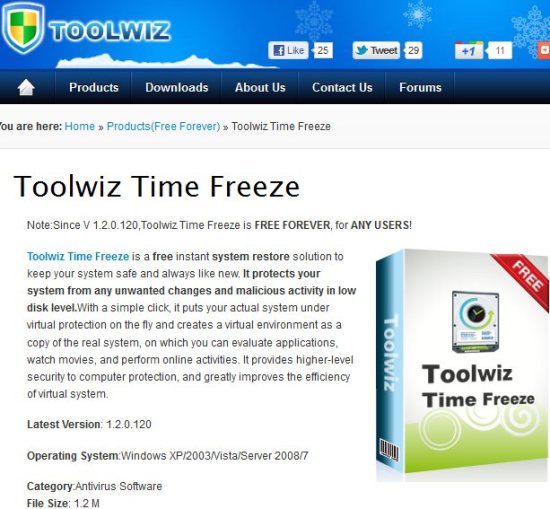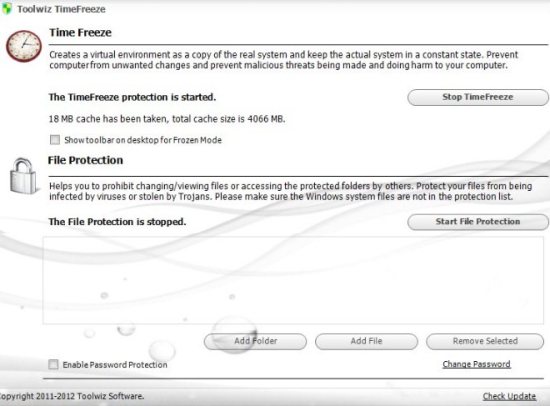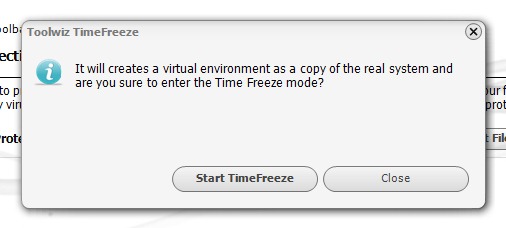Toolwiz Time Freeze is a free software to protect your system from malicious attacks. If you’re like me, you spend a good portion of your day online. The online world is full of predatory people and entities, as well as entities that want to put software on your computer that will help them sell products to you. What you need is a program that will protect you from all of these attacks. ToolWiz Time Freeze can be that piece of guardian software for you.
Quick and Easy Download and Installation
The installer for Toolwiz Time Freeze is small, at just over a megabyte, so the download goes by really quickly. The installation process is quick and painless with no nasty surprises. The installer doesn’t try to change any browser settings, install any toolbars, or anything like that. Because of what the software is, you will be required to restart your system after the install completes, but that’s to be expected.
What Toolwiz Time Freeze Is
The software is classified as either a piece of antivirus software or a piece of security software. Defining it as an antivirus package isn’t quite right, because it does more than that. It’s like a firewall, but it does more than a firewall. The software is a system protection software package.
Virtual Environment Protects Your System
One of the things that Toolwiz Time Freeze does, and where it gets its name from, is it creates a virtual environment for you to do what can be performed risky activities online. The software takes a snapshot of your system configuration and freezes it. This protects your whole system from changes being made while the Time Freeze is in effect. A virtual environment is basically an operating system within an operating system.
File Protection Protects Against Unauthorized Viewing and Changing
Toolwiz Time Freeze also has a feature that allows you to select files and folders for protection. This feature allows you to select whole folders or individual files for protection. This feature protects those files and folders that you select from being secretly transferred or copied from your computer malicious software such as Trojans and worms. It also keeps those files and folders safe from prying eyes and local copying by unauthorized users.
For added security, especially if more than one person uses your computer, the program can be made to run from startup and protected by a password. If you decide to enable password protection, the password you choose will have to be input in order to stop either of the protection features. This adds another level of protection to your system, files, and folders.