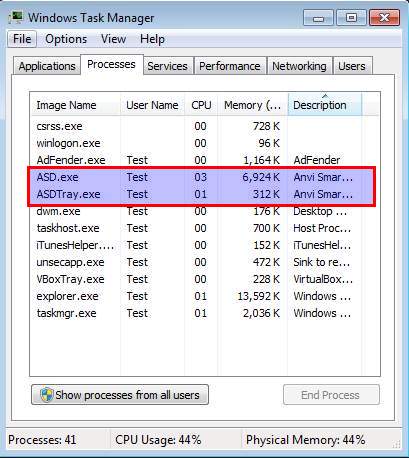Anvi Smart Defender is a free anti-malware solution for your PC that can be a great addition to antivirus software that you already have installed on your PC, if it already doesn’t have anti-malware protection. Great thing about Anvi Smart Defender is that it doesn’t only offer malware protection, there’s also a whole set of computer optimization tools that you get, which should help keep your computer clean not only from malicious files, but also from registry errors and junk files which are known to accumulate with time.
Program has a very simple to use interface with a slick black design. When you first start the program, you will immediately be offered to either have a Quick Scan, Full Scan or Custom Scan. What these are you probably know, so why don’t we have a look at some of the other interesting options that Anvi Smart Defender has to offer.
Anvi Smart Defender Cloud scanner
Cloud scanning isn’t something that Anvi Smart Defender is pioneering, but it’s an interesting feature that is very similar to online virus scanners like novirusthanks.org or virustotal.com. What is exactly cloud scanning, how does it work? Well with Anvi Smart Defender you can use the cloud scanner in order to upload files which you think are suspicious for testing directly on the Anvi Smart Defender servers using the latest malware definitions.
Cloud scan can be started by selecting the Cloud tab at the top, and then selecting Add files. After the files have been uploaded, they will be scanned and you will receive a report on the security threat level of the file. Our test file was marked as suspicious:
Overall detection rate of Anvi Smart Defender is good, files which were detected by other more popular anti-malware programs were also detected by Anvi, so there should be no problems with infections being undetected.
Does Anvi Smart Defender offer real-time protection?
It does, it offers several different layers of real-time protection which should be enough against most of the Window threats that are out there.
You get the following real-time protection:
- Privacy Guard
- Startup Guard
- Process Guard
- Behavior Guard
- Files Guard
Did you say that PC optimization tools are included?
I did and they are, there are 5 different tools that you can use in order to improve the performance of your Windows PC:
- System Optimize – junk and temporary files cleanup.
- Registry Fix – well obviously this fixes registry errors.
- Privacy Cleaner – cleans browser cache files.
- Memory Sweep – optimizes random access memory and releases physical memory.
- Disk Defragment – disk defragmentation tool.
You can select if you want to optimize all these items at once, or you can do them one by one.
Conclusion
Anvi Smart Defender is a great anti-malware/system optimizer/real-time protection combo and the best feature would be that it is very light on the resources, memory footprint is less than 10MB:
This makes it perfect for older machines, but also for owners of newer setups who are not interested in spending too much resources on protection.