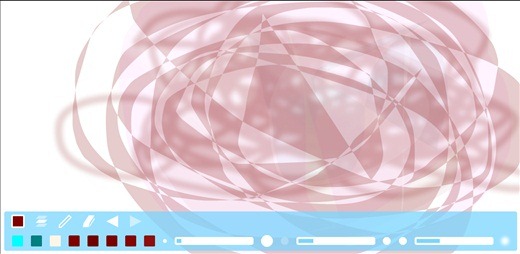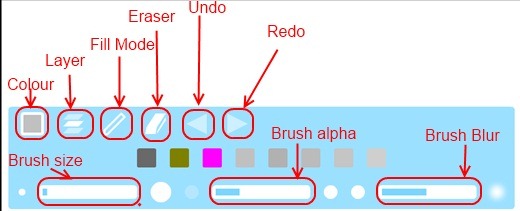SketchPort is a free sketching software. The highlight of this application is its easy to use interface. The interface is simple and provides basic functions of a sketch pad. The software seems to be designed for kids. You can use the basic sketching tools provided to you such as paint brush, fill mode, eraser, undo, redo etc. You can choose to use a paint brush or a brush alpha. By using the fill mode, you can give different designs to your sketch.
Another unique feature of this sketching software is that you can choose to blur the brush. It will give a tinted look to your sketch.
See the screenshot below to get an idea of the interface of this sketch software:
How To Use This Simple Sketching Software:
SketchPort provides very basic functions. It is not that complicated and the interface is self explanatory.
Look at the screenshot below to get an idea about the tools and its functions:
Now I will give a brief overview of the tools and its usage.
First and foremost, you need to choose the colour for your brush. There are a wide range of colours for you to choose from. There are different shades of a particular colour.
Then there is the layer option similar to Photoshop and Paint.NET. You can draw in different layers and then merge it. You can choose to show or hide the layers. You can create unique designs through this.
Using the fill mode you can give artistic effects to your sketch. Clicking on it you can also go to Brush Mode, wherein it will act like a simple brush.
The Eraser is for erasing the sketch. Click on eraser and you can increase the size of the eraser through the brush size option.
You can undo an action by clicking on the Undo Button. Similarly you can also choose to redo.
Adjust the width of the brush size through the button highlighted.
You can adjust the transparency of the brush using the Brush alpha button.
Another unique feature of this sketching software is that you can adjust to blur the brush.
A similar sketching chrome app has been reviewed by us- Sketch Wizard. Have a look at it!
Installing SketchPort:
Installing this software is easy. Go to the link at the end of the article and download it. There is a Download for MAC or PC option. Choose the one applicable to you. Clicking on the download option will bring up a window asking you to either open or save the file. Once selected the software is successfully installed in your system.
Conclusion:
SketchPort is a simple easy to use software. Kids can have fun with this sketch pad. I am not sure about it’s professional use. However it is a fun to use sketch pad for doodling. You can try it out and see how it works for you.