VaultPasswordView is a free software to decrypt Windows Vault and recover passwords stored in that vault. You can see the list of all usernames (email addresses) and passwords on the interface of this software. You can also see modified time, item type, decrypted size, file creation time, and more. You can also save all or selected credentials as HTML, plain text, CSV, and XML file.
All the passwords that you have stored using Microsoft Edge, IE, and Windows Mail app are stored by Windows Vault and it stores them in encrypted form automatically. So, what this software does is helps you automatically decrypt all the login credentials stored by Windows Vault and show them on its interface.
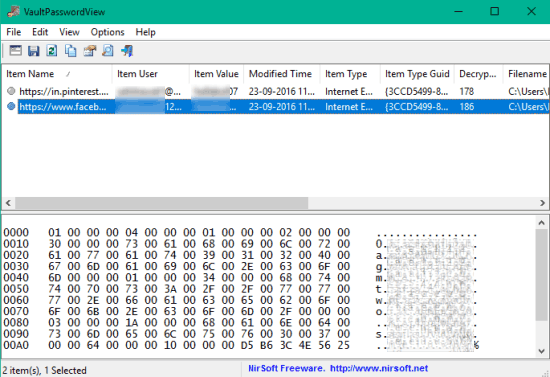
Above you can see the interface of this software where it is showing login credentials in decrypted form.
Decrypt Windows Vault and Show Passwords Stored In Microsoft Edge, IE, and Windows Mail:
Get the zip file of this software and extract it. After that, execute its portable application file and a window will open.
That window is very important because here you need to give the address of Windows Vault and password. Then only it will be able to decrypt Windows Vault and show login credentials. You can access that vault by going to this location- “C:\Users\PCUserName\AppData\Local\Microsoft\Vault“. By default, the software automatically enters Vault location. However, if it fails to fetch the location, then you need to enter it manually.
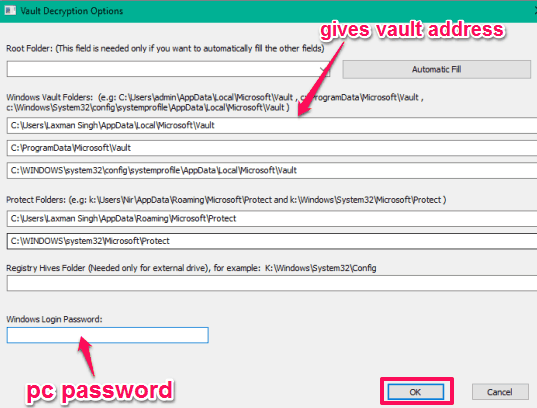
Enter Vault location and PC password and press OK button.
Now the main interface of this software will open and the list of all the usernames and passwords stored by you using IE, Windows Mail, and Microsoft Edge will be in front of you. Now you can click on any item to view its hex value.
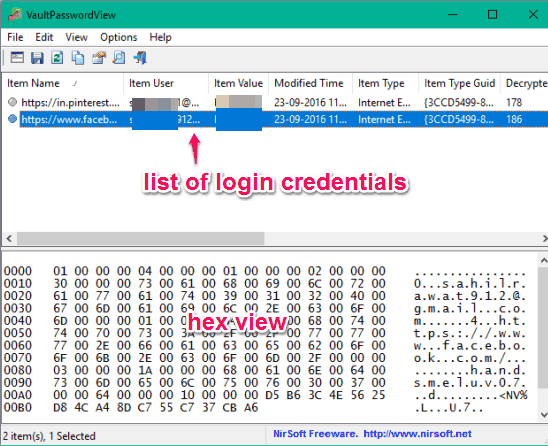
If hex value is not important to you, then simply save your login details as HTML, TXT, CSV, or XML file. For this, select items that you want to save, right-click or use File menu to save them.
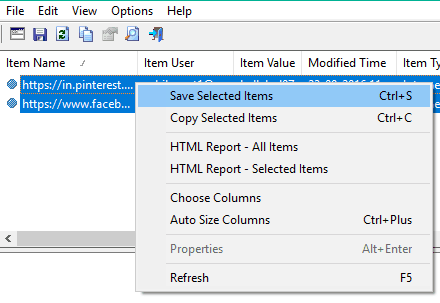
You can select any location to save the file.
We have also covered some best free password managers for you.
The Verdict:
VaultPasswordView can be very handy in the situation when you have forgotten passwords and/or usernames of your important accounts. This software will help you remember all those passwords. Just the Windows Vault address and your PC password is all you need to get back all those login credentials in decrypted form.