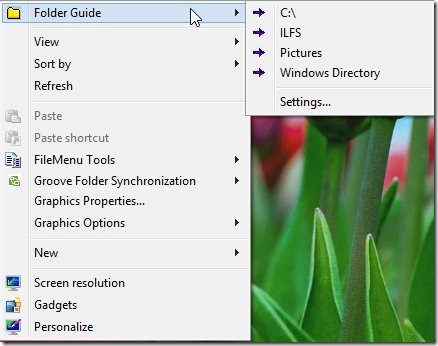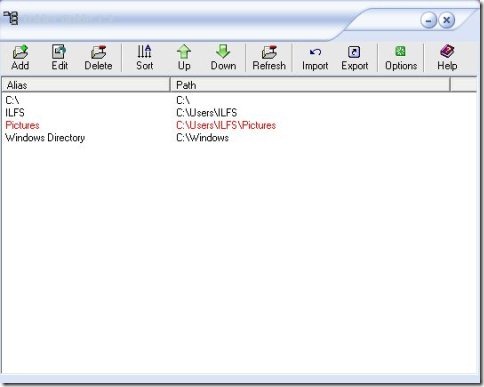Folder Guide is a free software to access folders and directories on your computer directly from the right click menu. This software basically adds a Folder guide option to your right click menu, so you can add your favorite and most visited folders and directories to Folder Guide option. In this way you can directly access them from the desktop right click menu that appears when you right click on the free space of your desktop screen.
Folder Guide basically modifies your right click menu by adding shortcuts within the Folder Guide option in the right click menu. Normally for accessing folders you need to make several mouse clicks in order to reach the destination folder, as you need to move through drives, folders and sub-folders. But now with Folder Guide, you can access your favorite folders and directories in no time. In addition, this free tool automatically runs with the Windows startup.
For using this free tool, you need to launch the software and click the Add button within the interface for adding a folder or directory. Choose the folder or directory which you wish to add by browsing the path the clicking the OK button. That’s it, you don’t have to save anything manually, as it automatically save the changes made by you. Now right click on any free space of your desktop screen for right click menu, place the mouse cursor on Folder Guide option and you will see all the added folders in a cascade menu that appears. For accessing any folder click the folder name with the cascade menu.
Folder Guide is a simple tool which adds extra functionality to your right click menu and makes it more useful.
Don’t forget to check out SendToSendTo reviewed by us.
Key Features Of Folder Guide To Access Folders:
- Offers a quick way to access folders.
- It starts automatically as a part of Windows explorer context menu.
- Easily add your favorite folders and directories to the right click menu.
- Change the order of folders within the Folder Guide list.
- Small in size right click menu modifier with a file size of 769 KB.
Also, check out Right Click Enhancer reviewed by us.
Folder Guide offers an easy way to enhance your right click menu and make it more useful by allowing you to access folders and directories directly from the right click menu. Download Folder Guide free.