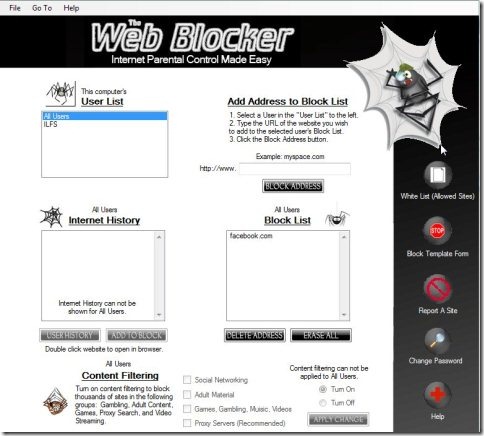The Web Blocker is a free utility software with powerful block functionality to block websites on your system. This website blocker is easy to use and helps in blocking any website across the web. With the help of this utility software you can block websites for all users for a computer or on a per user basis. This website blocker comes with a content filtering option to block several websites that come under social networking, adult material, proxy servers and websites related to gambling, games, video streaming, music, etc.
This website blocker also comes with an internet history option which shows you the recent history of Internet explorer and Mozilla Firefox for a particular user. Block list shows you all the blocked website for all users or for a particular user. The best thing about this website blocker is that it includes a White list, for accessing only those websites which are there in the white list. So you can add websites to white list and assign the white list to a particular user. That particular user can only access those website which are there in the white list, no other websites can be accessed.
This website blocker would be really very helpful in places like schools, offices, cyber-cafes to block websites which are not useful or unnecessary.
Don’t forget to check out Any Weblock reviewed by us.
Some Key Features Of The Web Blocker To Block Websites:
- User-friendly interface.
- Free software and easy to use.
- Block websites for all users or for a particular user.
- View internet history of a particular user.
- Add websites to white list, so that a user can access only those websites in the white list.
- Turn on content filtering for blocking thousands of useless websites.
- Use Block templates for blocking some common websites.
How To Download and Install Web Blocker To Block Websites:
- Go on to the homepage of this website blocker.
- Click the “Download” button.
- An exe file of web blocker will be downloaded into your system.
- Run the exe file and follow further step by step installation process.
Also, check out AdBlock Plus reviewed by us.
How To use Web Blocker To Block Websites:
- Select a particular user or all users from the “User list”.
- Type in the URL of any website which you want to block, in the URL box.
- Click the “block address” button.
The Web blocker offers an easiest way to block websites from being accessed. Download Web blocker and block websites for free.