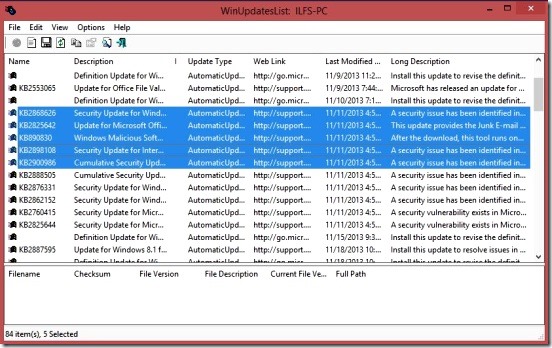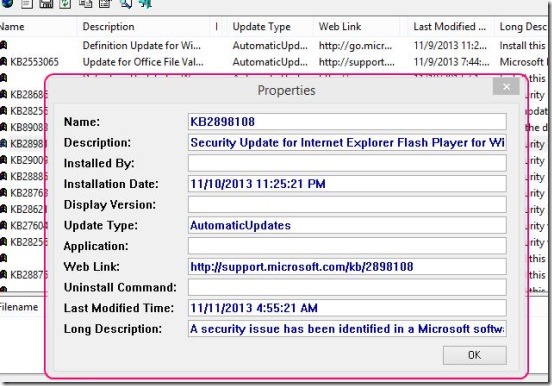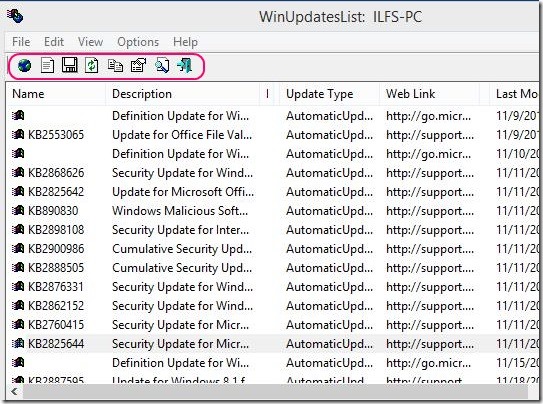WinUpdateList is a free system tool software. Using it, you can get all Window updates list for your PC. The best thing of this free system tool is, it shows the hotfix updates for the software installed locally in your PC, which are not that easy to find.
The software automatically lists downs all updates, and shows it’s necessary information, like: what exactly it does and how it updates, installation date, updating type, last modified date etc. For the hotfix updates, this handy little software also shows the list of files in the system, that were updated by a specific hotfix update. Not only that, WinUpdateList also lets you open Microsoft support link for every single update, from where you can get more information about updates.
And, in addition, you can also copy selected updates to clipboard, or save them in .TXT file format, or generate an HTML report, which you can use for later references.
Using WinUpdateList to get Window updates list:
This little software, without any doubt, is handy system tool. Now in place finding updates for system files and software files, separately, you can use this software for getting all updates in one single platform. The software is a good option to choose, if in case, you are looking for some medium, to view all necessary information. This helps in finding unnecessary updates, which you don’t require at all. And, because of these unnecessary updates the updating process slows down and creates some errors, while updating.
Good thing is, it is lightweight and downloads fast. Once, you launch the software, it automatically loads all the updates. Working on it, is child’s play. All the information gets loaded automatically and, arranged in the columns form: Name, Description, Installed By, Installation Date, Display Version, Update Type, Application, Web Link, Uninstall Command, Last Modified, and Long Description. In order to view the list of files that were updated by a particular hotfix. Simply, click on that hotfix. The updated files gets listed in the bottom pane in the software UI.
However, there’s one limitation of the software. In Windows 7, Vista, and 2008, the software only shows the list of updates in upper pane. But, it won’t show the list of files, which were updated with hotfixes. That’s a setback for the software. Still, the software is pretty useful; at least for viewing all updates and their information.
Besides these, there are some pretty good and handy stuff that, you can do using the software. You can view more information about any particular update in the Microsoft support website, by directly opening the web link in browser, that gives more information about selected update. All you need to do is, select an update and click on Open Web Link button, present in tool bar. You can generate an HTML report of all updates. Click on HTML Report button in tool bar, for doing so.
This tool bar consists of further more tools: Save, Refresh, Copy selected items, Find, and Properties. Simply, select file/files and click on requisite to do desired.
There’s one more pretty cool feature of this Window updates list generator. You can even uninstall the updates, that you don’t require. Simply, select an installed update (that you installed manually) and then go to File menu and click on Uninstall.
Key features of this Window updates list generator:
- Completely free.
- Good software to get Window updates list.
- View the list of files that were updated with a particular hotfix update.
- See more information of updates.
- Directly open more information on an update in Microsoft support website.
- Uninstall updates.
- Generate HTML report.
- Save updates’ information in .TXT file.
- Lightweight and easy to use.
You might like checking out AppPaths: free software to find installation directory for software and managing Startup items.
Verdict:
WinUpdateList is a good medium to choose for viewing the updates, and knowing what they do. It’s always good to know what is going on with your PC, and this is system tool that helps you in that. Although, there are some limitations, but it certainly is useful.