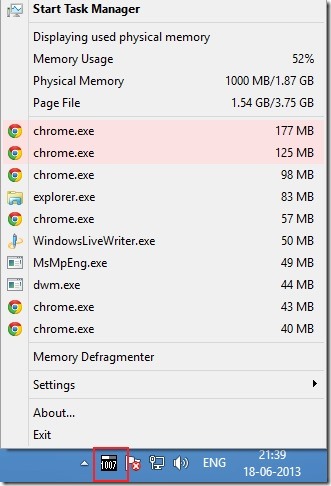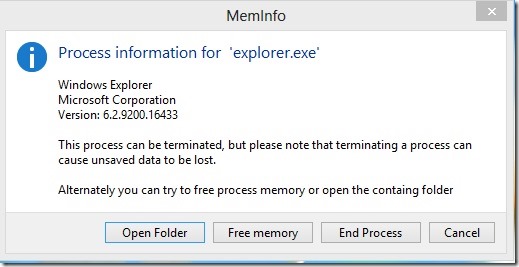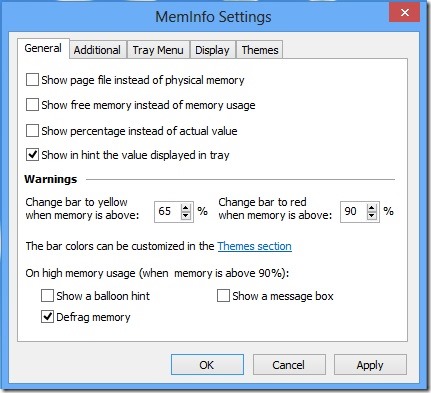MemInfo is a utility tool which shows the current status of your system’s memory usage. It will display the usage of the physical memory, in terms of, total memory usage in percentage, physical memory usage in GB/ MB, Page file usage in GB/ MB.
MemInfo is an easy to use utility, it is simple to install and provides you the real time evaluation of your system, giving you a correct estimation of system memory resource. It is also integrated with windows Task Manager, and you can also open Task manager from the list.
A small Icon will appear once you install it on your system tray, as you can see from the screenshot below. Right click on system tray icon to see the list of currently running process and their memory usage. You can use memory defragmenter, which you can use by simply clicking on it.
You can check the process information for all the running processes by clicking on the process from the list. It will open up a small window like the screenshot above. You can select any of the provided options thereafter, like, open the folder of this application, free the memory this process is using, end this process. Double clicking on the system tray icon will open the default task manager of your system.
MemInfo offers several display options for fonts and appearance of the icon, you can also select theme for Meminfo. By default, it will show you ten running processes, you can customise it and increase/ decrease the number of processes, you want to see. It can also highlight the processes that are using memory above the limit, which can be set by you. Meminfo enables you to select several other options as you can see from the screenshot.
Key Features of Meminfo:
- Free and easy to install utility.
- Seamlessly works on any configuration of system.
- User-friendly interface.
- Integrated with task manager of windows.
- Customizable interface.
- Shows currently running process with their memory usage.
- Alerts when a program uses more memory than it is supposed to.
- Icon is displayed on system tray, does not take system screen space.
- Displays real time system memory usage.
- Provides memory defragmentation with just one click.
Overall review:
MemInfo system utility is a great tool for people having troubles with their system memory, as it helps them to understand how the memory resources are being used. Your task manager can also perform the same task, but Meminfo provides a different user interface. An add on functionality of Meminfo is that it has an integrated function for disc defragmentation which boosts system performance, otherwise there always stays a need to install defragment tools or use system tools.
Meminfo is a completely avoidable tool as all the features it possesses are already present by default in all Operating systems. You can get Meminfo from this link and give it a try.