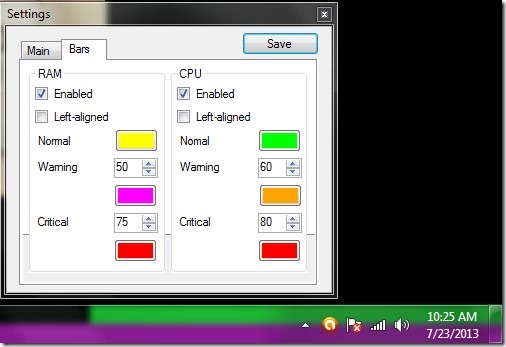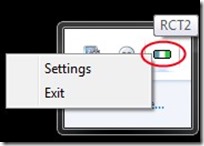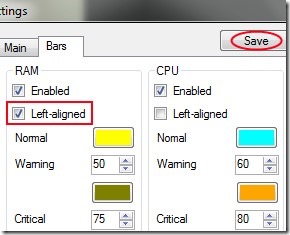RAM CPU Taskbar is a free software for Windows that is used to monitor CPU usage as well as memory (RAM) usage right from the taskbar. It basically changes the taskbar color and provides two different color bars (one for CPU and other for RAM). Color bars will be the indicator to make you aware about CPU and memory usage.
Moreover, you also have the facility to change the color for different situations such as for normal usage and critical usage. Once you can set the color and usage level, you can monitor RAM and CPU usage on taskbar with color indications. Here shortcoming of this software is that it doesn’t provide any kind of report or percentage level for usage. Only color bars are the medium for this.
In below screenshot, you can see color bars of RAM and CPU. RAM CPU Taskbar will keep running silently on system tray and color bars will let you monitor usage of processor and memory.
Color bar of CPU and RAM will increase/decrease dynamically depending on the usage and you can monitor them easily. And whenever usage of CPU or RAM will exceed the normal level, respective color bar will change and you can view that change. In order to change color of color bars, access settings of this software. For this, right-click on its system tray icon and access Settings.
After this, Settings window of RAM CPU Taskbar window will open up as it is visible in below screenshot. Here, you can set the bar color for normal, warning, and critical usage. Moreover, if you want to separate the bars of RAM and CPU, then you can enable any one’s left alignment. That means, if you want to make color bar of RAM to appear on left part of taskbar, then enable Left-aligned option of it. Change settings accordingly and Save your settings.
Other than this, few more options are available in Settings window in Main tab. In this tab, you will be able to adjust the visual positioning of RAM and CPU (split by width or height), can adjust refresh rates of RAM and CPU (in ms), check for updates of this software etc.
Some Features Present In RAM CPU Taskbar:
- A simple software that lets you monitor CPU usage and RAM usage with the help of color bars.
- Color bars color changes according to the usage level which you can monitor easily.
- You can set the color for usage according to your own requirement.
- It is only 13.7 kb in size.
- You can use it completely free.
Conclusion:
RAM CPU Taskbar is one of the easy to use software that helps to monitor CPU usage as well as memory usage. But you might feel disappointed as there is no option present to monitor their usage graphically or with a meter. Only color bars will indicate you about usage. So if you want a software that can show you usage in a graph or in a meter, then you can try Big Meter Pro, CPUMon, and System Monitor II. Otherwise, if you want to try RAM CPU Taskbar, then hit the below link to get it for free:
Get RAM CPU Taskbar free (direct download link).
We have also reviewed some free system monitoring software for you: Moo0 System Monitor, and WinPatrol.