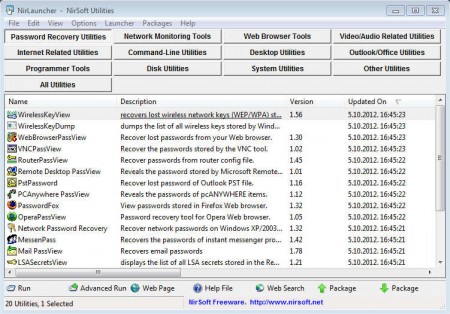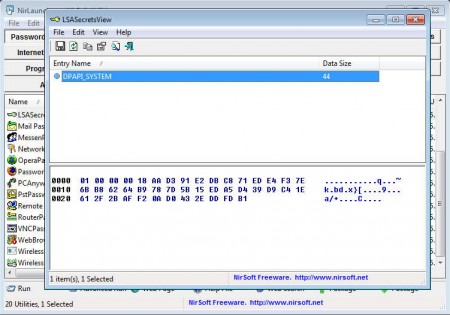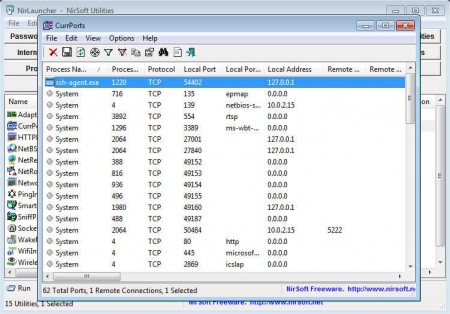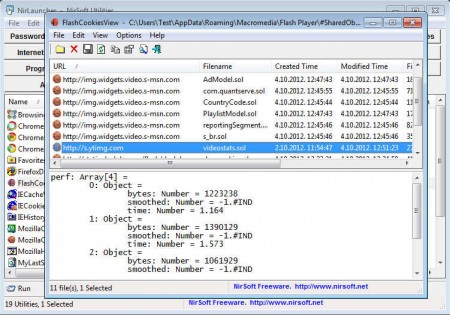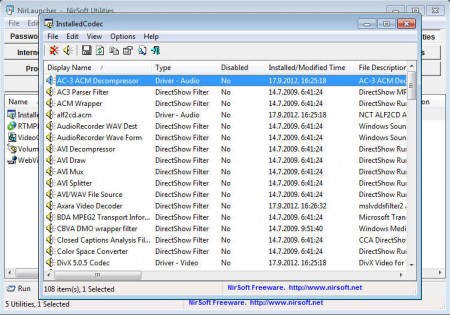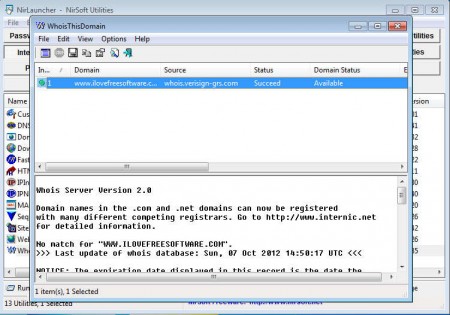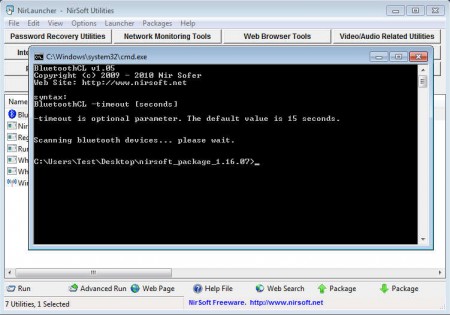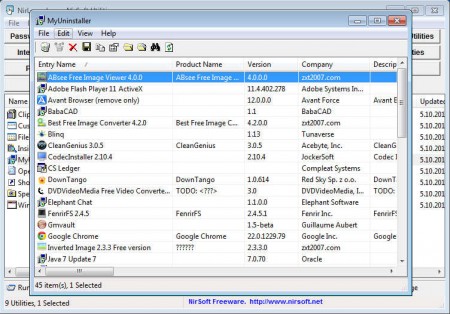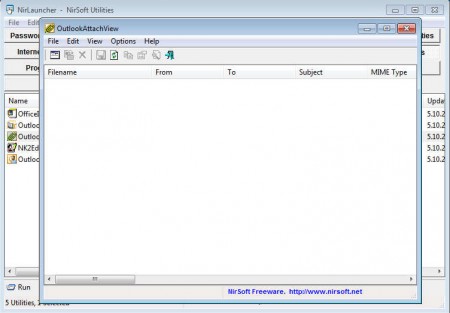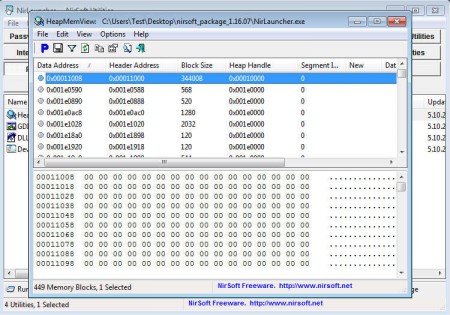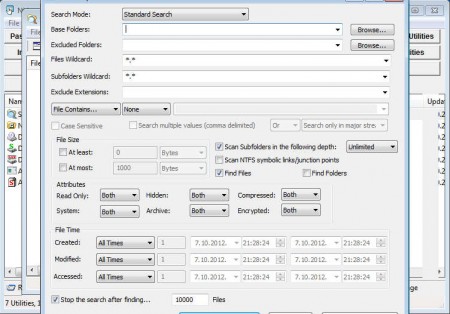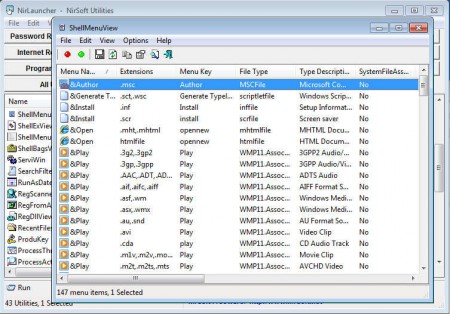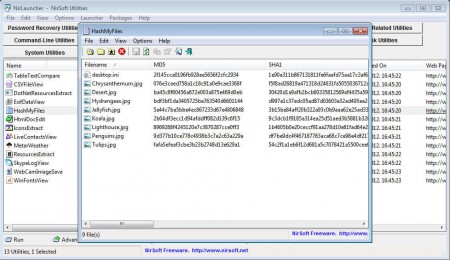NirLauncher is a very large collection of various tools developed by NirSoft website for your Windows computer.
There are over 150 tools in the NirLauncher pack, which you can use to change settings, edit config files, access important system information and a lot more. Here’s a full list of available tools and what they do.
NirLauncher: Password Recovery Utilities
Asterisk Logger: Show passwords hidden with asterisks.
Bullets Pass View: Reveal passwords hidden with bullets.
ChromePass: Recovers forgotten Chrome passwords.
DialPass: Recovers forgotten dial-up passwords in Windows.
IE PassView: Password recovery for Internet Explorer up to version 8.
LSASecretsDump: Use it to dump LSA secrets from the registry.
LSASecretsView : Viewer for LSA registry secrets.
Mail PassView: Email password recovery.
MessenPass: Instant messenger password recovery.
Network Password Recovery: Recover network passwords.
OperaPassView: Password recovery for Opera.
PasswordFox: Same thing as above only for Firefox.
PCAnywhere PassView: Show passwords hidden in PC anywhere.
PstPassword: Password recovery for .PST Outlook files.
Remote Desktop PassView: Microsoft Remote Desktop password.
RouterPassView: Recover passwords from router config files.
VNCPassView: Retrieve passwords stored in the VNC utility.
WebBrowserPassView: General browser password recovery.
WirelessKeyDump: Create a dump of all wireless keys in Windows.
WirelessKeyView: Recover WEP/WAP keys saved in Windows.
NirLauncher: Network Monitoring Tools
AdapterWatch: Display information about network adapters.
CurrPorts: Monitor currently active TCP/UDP ports in Windows.
HTTPNetworkSniffer: HTTP request/response monitoring.
NetBiScanner: Scan network computer using the NetBIOS protocol.
NetResView: Shows all networks resources available on you LAN.
NetRouteView: Router viewer to view Windows network routes.
NetworkTrafficView: Check detailed network traffic statistics.
PingInfoView: Pinging utility to ping multiple hosts and IP addresses.
SmartSniff: TCP/IP data packet tracker and viewer.
SniffPass: Sniff and capture passwords transmitted through network.
SocketSniff: Monitor the WinSock activity of a selected process.
WakeMeOnLan: Turn on computers over network/LAN.
WifiInfoView: Displays wireless network information.
Wireless Network Watcher: List the devices connected to your WiFi.
WirelessNetView: Monitor activity of wireless networks around you.
NirLauncher: Web Browser Tools
BrowsingHistoryView: Browsing history viewer for major browsers.
ChromeCacheView: Cache file viewer for Google Chrome.
ChromeCookiesView: Viewer for cookies stored in Chrome.
ChromeHistoryView: Browsing history viewer for Chrome.
FavoritesView: Access and view favorites saved in a browser.
FirefoxDownloadsView: Shows Firefox Downloads.
FlashCookiesView: Browse flash cookies stored on your computer.
IECacheView: View Internet Explorer browser cache files.
IECookiesView: Show cookies saved in Internet Explorer.
IEHistorView: Check on Internet Explorer browsing history.
MozillaCacheView: Browse and view Firefox cache files.
MozillaCookiesView: Access and view Mozilla Firefox cookies.
MozillaHistoryView: List the website that you’ve visited with Firefox.
MyLastSearch: Tool to view last searches made in search engines.
OperaCacheView: View the cache files in the Opera web browser.
SafariCacheView: Cache viewer for the Safari web browser.
SafariHistoryView: View Safari browser history and visited websites.
URLStringGrabber: Retrieve URL strings of websites from IE.
WebCookiesSniffer: Manage and track website cookies on your PC.
NirLauncher: Video/Audio Related Utilities
InstalledCodec: Listed codecs and drivers installed on your system.
RTMPDumpHelper: RTMP stream downloader.
VideoCacheView: Retrieve videos from browser cache.
Volumouse: Tool to adjust the system volume with the mouse wheel.
WebVideoCap: Capture flash and RTSP streams from your browser.
NirLauncher: Internet Related Utilities
CustomizeIE: Edit Internet Explorer toolbars and menus.
DNSDataView: Fetch DNS records of domains; MX, NS, A, SOA.
DomainHostingView: Display hosting information about domains.
DownTester: Internet download speed tester.
FastResolver: Resolve host names into IP addresses and vice versa.
HTMLAsText: HTML to Text converter.
IPInfoOffline: View country information from IP addresses.
IPNetInfo: Explore IP address information.
MACAddressView: Lookup tool for Mac addresses.
SeqDownload: Image sequence download and animation creation.
SitesShoter: Create website screenshots and save them into files.
WebSiteSniffer: Download website files automatically at once.
WhoisThisDomain: Retrieve WHOIS information about a domain.
NirLauncher: Command Line Utilities
BluetoothCL: Tool to list all the available Bluetooth devices.
NirCmd: Run several useful tasks from the command line.
WhoisCPL: Get Whois website info through the command line.
RunFromProcess: Run programs from other processes.
RegFileExport: Tool to export offline registry files to a .reg files.
WhosIP: Find out detailed information about an IP from the CMD.
WirelessNetConsole: View information about wireless networks.
NirLauncher: Desktop Utilities
WinLister: This tool will list opened windows.
SpecialFoldersView: Quick folder access and browsing.
ShortcutsMan: Lists both desktop and start menu shortcuts.
OpenWithView: Enable and disable items from the Open with menu.
MyUninstaller: Alternative application uninstaller for Windows.
InsideClipboard: Displays the content of the clipboard.
FileTypesMan: File types manager for Windows.
CustomExplorerToolbar: Explorer toolbar editor, add copy, cut.
Clipboard: Free alternative clipboard manager for Windows.
NirLauncher: Outlook/Office Utilities
OutlookStatView: Display statistics about Outlook emails.
OutlookAttachView: Multiple attachments extractor from Outlook.
OutlookAddressBookView: View contacts from the Outlook address book.
OfficeIns: List all the installed Office add ons.
NK2Edit: AutoComplete editor for Microsoft Outlook.
NirLauncher: Programmer Tools
HeapMemView: View content of memory blocks allocated in heaps.
GDIView: Lists GDI handles opened by processes.
DLL Export Viewer: List DLL exported functions with addresses.
DeviceIOView: View data transfer between programs and drivers.
NirLauncher: Disk Utilities
SearchMyFiles: Search files, alternative to Windows search tool.
NTFSLinksView: Lists symbolic NTFS links in a selected folder.
DriveLetterView: Drive letter editor, change drive letter.
DiskSmartView: Reads and report disk S.M.A.R.T info.
DiskCountersView: Shows disk read/write counters.
AltStreamDump: Dump a list of alternate NTFS streams.
AlternateStreamView: Find hidden alternate NTFS streams.
NirLauncher: System Utilities
AppCrashView: Detailed reports on application crashes.
WinCrashRepor: Same as above only for Windows.
ActoveXHelper: View ActiveX details on your computer.
BatteryInfoView: Shows battery information, for laptops and notebooks.
BlueScreenView: Read what caused blue screen of death.
ShellMenuView: Enable or disable static items in context menus.
ShelExView: Lists details about various different shell extensions.
BluetoothLogView: Read logs on Bluetooth activity.
BluetoothView: Check on the activity of Bluetooth devices near you.
BulkFileChanger: Change file create, access, and modified times.
CleanAfterMe: Cleans system files and registry.
CurrProcess: Show all the currently running process on your PC.
DevManView: Alternative to the standard device manager.
DriverView: Displays all the devices attached to your computer.
FolderChangesView: Monitoring tool for folder/drive changes.
MonitorInfoView: Tool to gather information about monitors.
MUICacheView: Modify and delete MUICache items on Windows.
MultiMonitorTool: Manage and modify multi-monitor setups.
MyEventViewer: Alternative to the Windows event viewer app.
OpenedFilesView: Lists all the opened files on your system.
Password Security Scanner: System wide password analyzing tool.
ProcessActivityView: Show what change process is making to files.
ProcessThreadsView: Show created threads for any given process.
ProduKey: Displays installed Office/Windows keys.
RecentFilesView: Displays a list of recently opened files.
RegFromApp: Creates registry files with changes made by an app.
RegDLLView: Displays a list of registered DLL files.
RegScanner: Find tool for the registry, find value and keys.
RunAsDate: Start applications at a later date, app scheduler.
SearchFilterView: Check on search filters installed on the system.
ServiWin: Displays information on installed drivers and services.
ShellBagsView: Displays the list of saved folder settings in Windows.
ShellMenuNew: Edit the list of New documents in context menus.
SysExporter: Export data saved in lists, tree-views, combos etc.
URLProtocolView: Modify the system URL protocols.
USBDeview: Lists all the USB devices that you used in the past.
USBLogView: Record details about plugged in USB devices.
UserProfilesView: View information of user profiles.
UserAssistView: UserAssist entries decryption and viewer.
WhatIsHang: Get information about programs that freeze.
WhatInStartup: Edit and remove programs from the startup.
WinPrefetchView: Prefetch file viewer, view prefetch files.
WinUpdatesList: Lists all the installed updates and hotfixes.
NirLauncher: Other Utilities
TableTextCompare: Compare tab or comma delimited .csv files.
CSVFileView: Viewer and converter of CSV files.
DotNetResourceExtract: Extract resources from .NET apps.
ExifDataView: Displays the exif data stored in .jpeg images.
HashMyFiles: MD5/SHA1 hash calculator utility.
HtmlDocEdit: Simple and lightweight HTML editor.
IconsExtract: Extract icons and cursos from EXE, OCX, DLL, CPL.
LiveContactsView: View details about your Messenger contacts.
MetarWeather: Decode and display Metar weather reports.
ResourceExtract: Extract resources from executable files.
SkypeLogView: View Skype log files.
WebCamImageSave: Capture and save images with the webcam.
WinFontsView: Display samples of all the installed fonts.
Conclusion:
This massive list of tools are all standalone applications including the NirLauncher itself. They all do their job as advertised, so browse through the list of tools available in NirLauncher and see if there’s something for you. You may also try Cloud System Booster, Argente Utilities, and PC Brother reviewed by us.