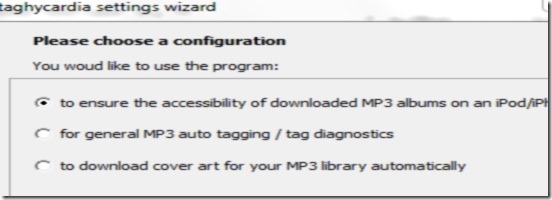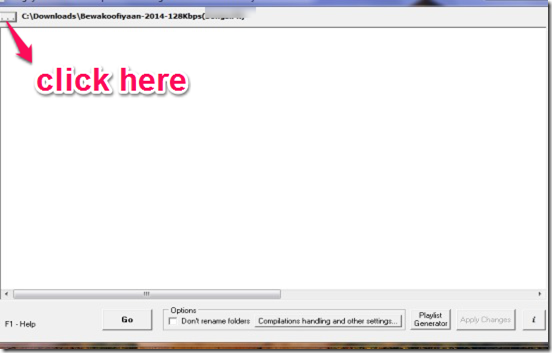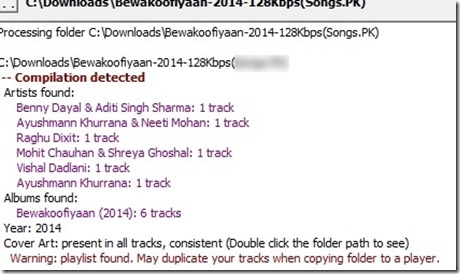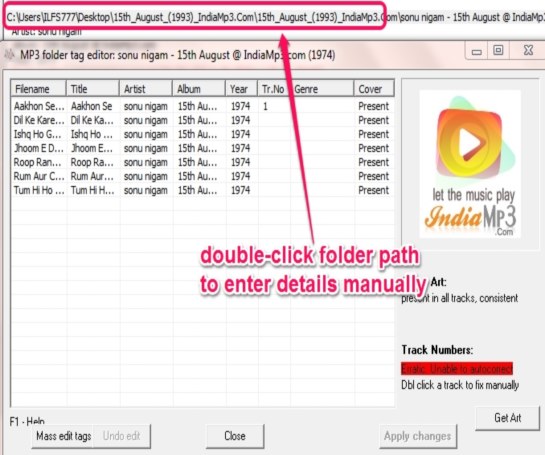Taghycardia is a free MP3 tagger and cover art finder for your audio files. Taghycardia is a handy freeware which assists you in correcting the missing tags of your audio files. It fixes all the tags in downloaded music with a few clicks. It also auto downloads the cover art of the album.
Taghycardia can also be used as a diagnostic tool which tells you what is wrong with your MP3 tags, and based on that information it lets you reorganize and fix your music library using special tags. This Application also reads the genre, artist, and all the information required to tag the music files. Taghycardia automatically finds all the hidden information about the particular music file and fills the missing data.
Taghycardia also has an integrated group tag editor, which is used for fixing tag faults in semi-auto mode with the help of Discogs.com database.
How to Use This Free MP3 Tagger and Cover Art Finder?
Download this freeware from the link given at the end of this review and install this software on your PC. The setup file of Taghycardia is only 982 KB in size.It is available in a portable version also. For portable version, no installation is required.
When you first start Taghycardia, it asks you to choose a configuration for using this program.
After that, its main interface will be visible to you. Here, you can enter source path of a folder (or album folder) that contains audio track(s). Use browse button present at the top left corner on its interface as shown below for entering the source path of album folder.
Once you have added the folder, you simply need to press Go button, and it will automatically add all the possible details (album name, year, album artist, album art etc.) for all tracks.
If all details are added correctly, then you can apply changes using available button, and tags will be added to tracks.
It it also possible that it could fail to fill some details automatically. If this happens, then you can double-click on source folder path to enter details manually using edit window. See the screenshot below:
Just double-click on a track to fill title, artist name, album name, year, etc., if missing. Fill all empty fields and close the window. After that, use same Apply Changes button to add details to your sound tracks.
Key features of this Free MP3 Tagger and Cover Art Finder:
- Taghycardia is a freeware.
- The user interface of Taghycardia is simple and intuitive.
- This is very easy to use.
- Taghycardia automatically finds cover art for audio files.
- It includes an integrated mass tag editor
- Taghycardia automatically finds and corrects missing tags in your audio files.
- Taghycardia auto fills the missing Artist, Album, Year and name of the tracks with the option of Discogs.com database search
- It gives you the option of auto rename music folders according to a pattern.
Taghycardia offers you full Unicode support, which is included in the integrated playlist generator. - It transfers your compilations from PC to iPod or iPhone, without messing up the audio files
- No Java or .net required for running Taghycardia.
- Taghycardia is compatible with Windows XP/Vista/7/8/8.1.
- Taghycardia is also available in a portable version.
Final Verdict:
Taghycardia is a handy freeware for automatic tagging of MP3 and it also finds cover art for your audio files. Ease of use and simple user interface gives it an edge over its competitors. I would recommend it to all of my readers.